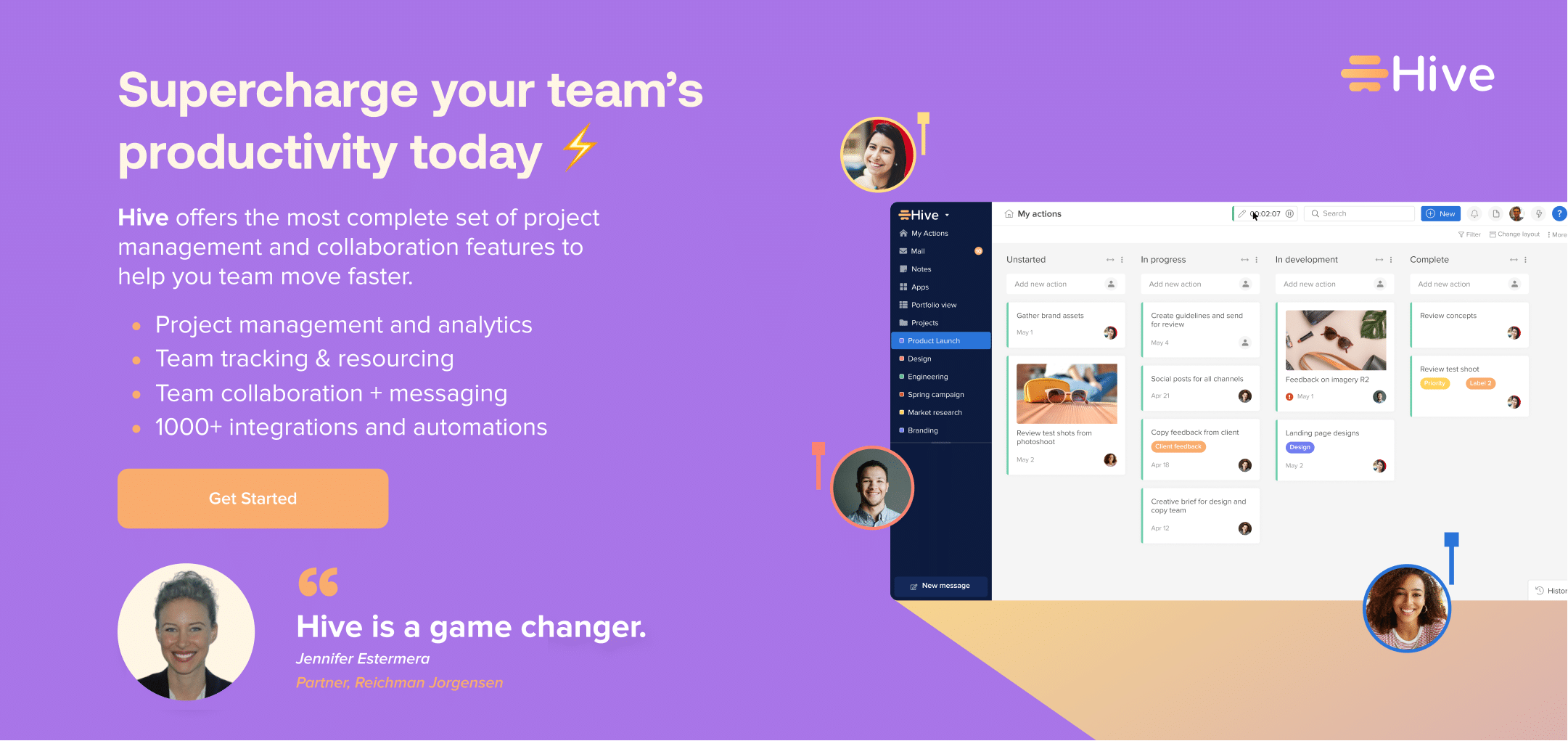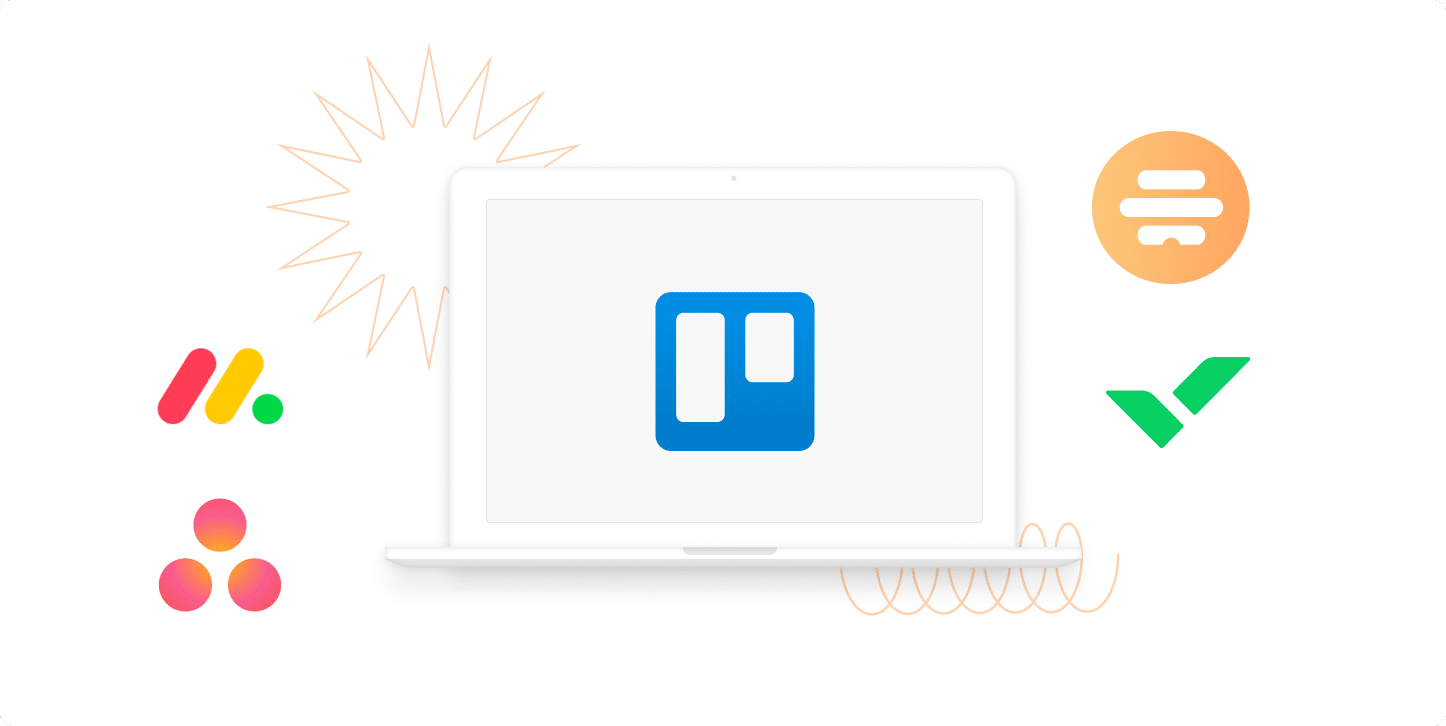
21 Trello Alternatives For Better Project Management In 2023
Ensuring that you’re managing your projects with the right project management software for you and your team is critical, especially given the shift to remote and hybrid work. And although most of us have been working remotely for some time now, the types of tools that once worked for your team might not work anymore. That’s why it’s important to consider carefully when choosing a project management tool.
If you’re in the market for a Kanban-based tool and are looking to manage a handful of projects, Trello is a decent option. There are many overall benefits of Trello, including that it is extremely intuitive and easy to adapt to you and your team’s workflow. Additionally, Trello lets you easily invite team members to collaborate in your workspace, track tasks, and use color-coded labels for organization.
However, if you need to manage a large volume of projects and would like to view each one in a different layout (not just a Kanban board), that’s where you will run into limitations with Trello’s limited functionality. So if that’s the case for your team, it’s time to consider an alternative to Trello. Here are our favorite productivity platforms that are great Trello alternatives and will help you level up your project management in 2023.
1. Hive
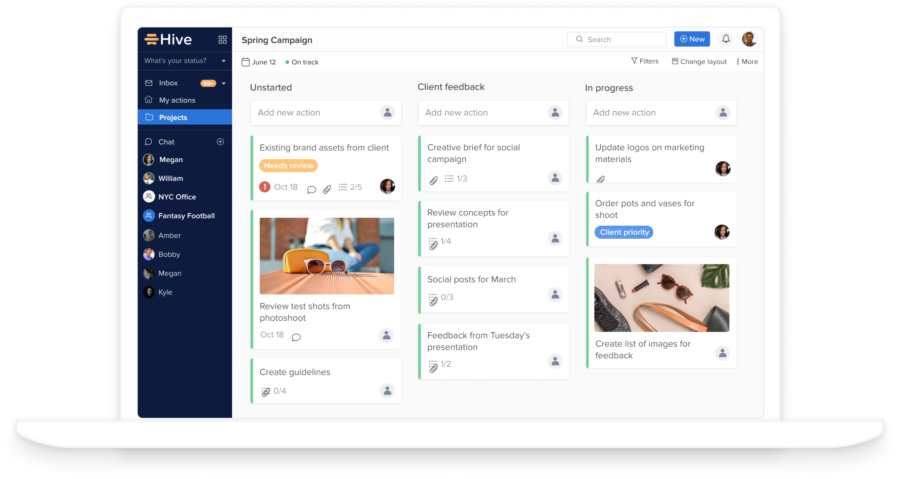
If you’re moving on from Trello because you’re outgrowing it and are after something with more functionality, then you’ll want to check out Hive. Hive walks the fine line between customization and usability, so you can not only have access to a whole host of tools, reports and functions, but you can also get set up and get started with very little downtime.
Trello is definitely lacking in the customization arena, and does not offer custom charts, fields, or reporting, whereas Hive offers all of those. And while Trello is limited to only Kanban layouts, Hive lets you view tasks in Kanban boards or in 5 additional project views — including Gantt, Table, and Calendar views — so that you can arrange tasks in the way that best fits your workflow.

It’s also worth bearing in mind the focus on integrations — you can integrate Hive with over 1,000 apps and programs, including native integrations with Salesforce and Gmail. And because each integration is based on an app by app basis, you’re able to select which tools you’d like to integrate and which you’d rather keep separate.
Hive’s clean, scalable user interface also makes it a great pick for teams of any size and experience. Smaller teams will love Hive chat and its emphasis on collaboration, while larger teams will appreciate how easy it is for the manager to define and display specific tasks, keeping communication clear and easy to follow at all times. Hive offers a free forever plan, as well as paid Hive Teams subscriptions starting at $12 per month. Start today for free to see why thousands of users are already choosing Hive over Trello!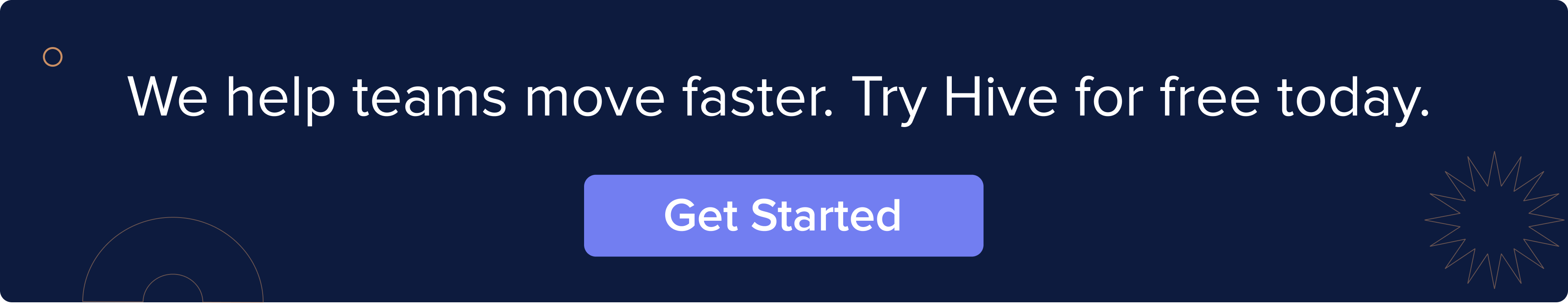
2. Wrike
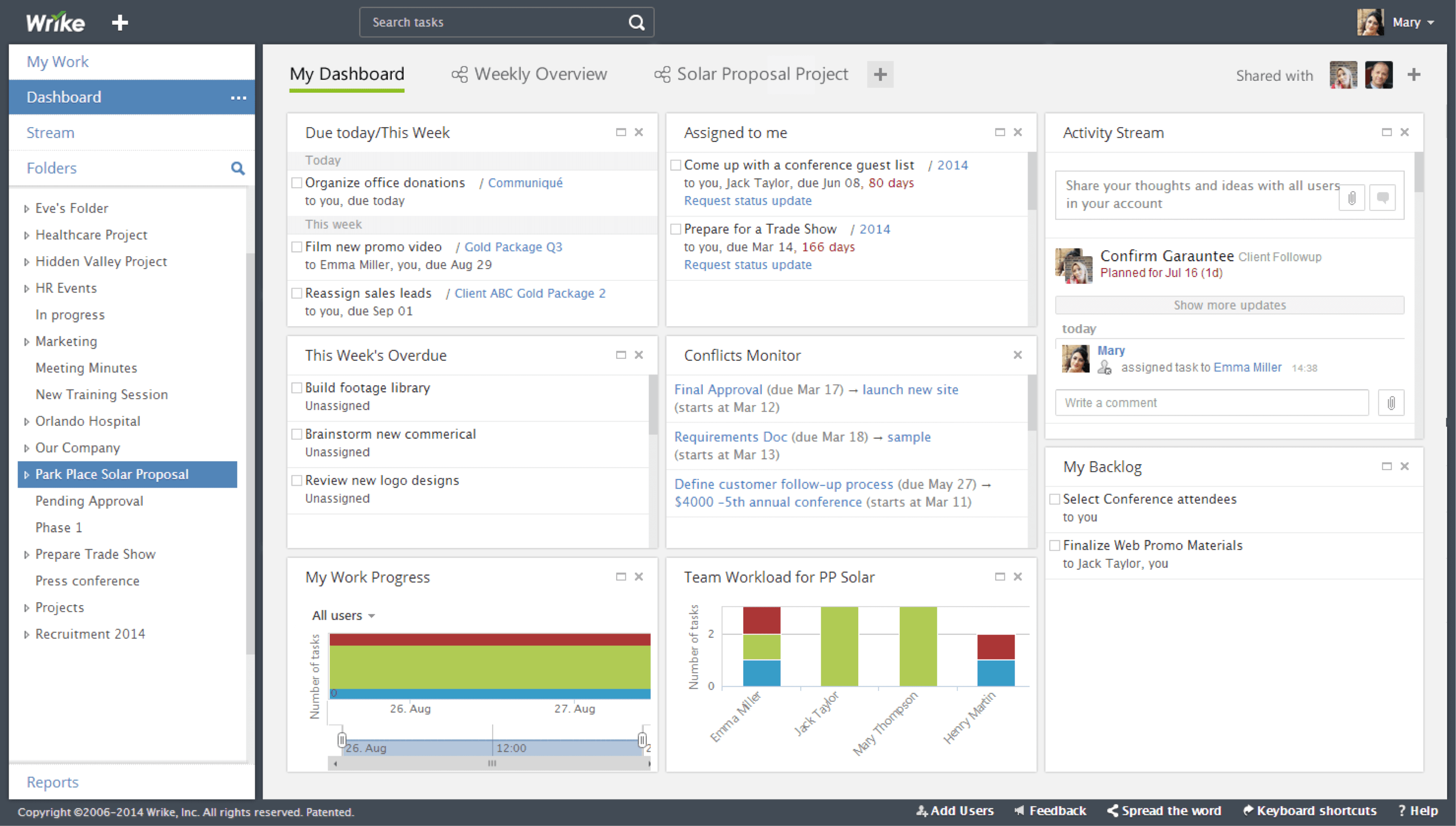
If you’re on a growing team, the simple boards and lists that Trello offers won’t cut it. Wrike is great because it gives you things like dashboards, interactive Gantt charts, resource management, and cross-project visibility. Similarly to Hive, Wrike is a good option if you’ve got several different projects that require cross-functional collaboration.
Wrike is also a great Trello alternative because you can truly customize it to what your organization needs. Custom dashboards and unique automation make things easy and streamlined with a few clicks. Our only hesitation with switching to Wrike from Trello is that it’s a much more complex tool. Something like Hive might be a better middle ground as a Trello alternative.
To see how Wrike stacks up against other tools on the market, check out our full guide to Wrike alternatives.
3. Asana
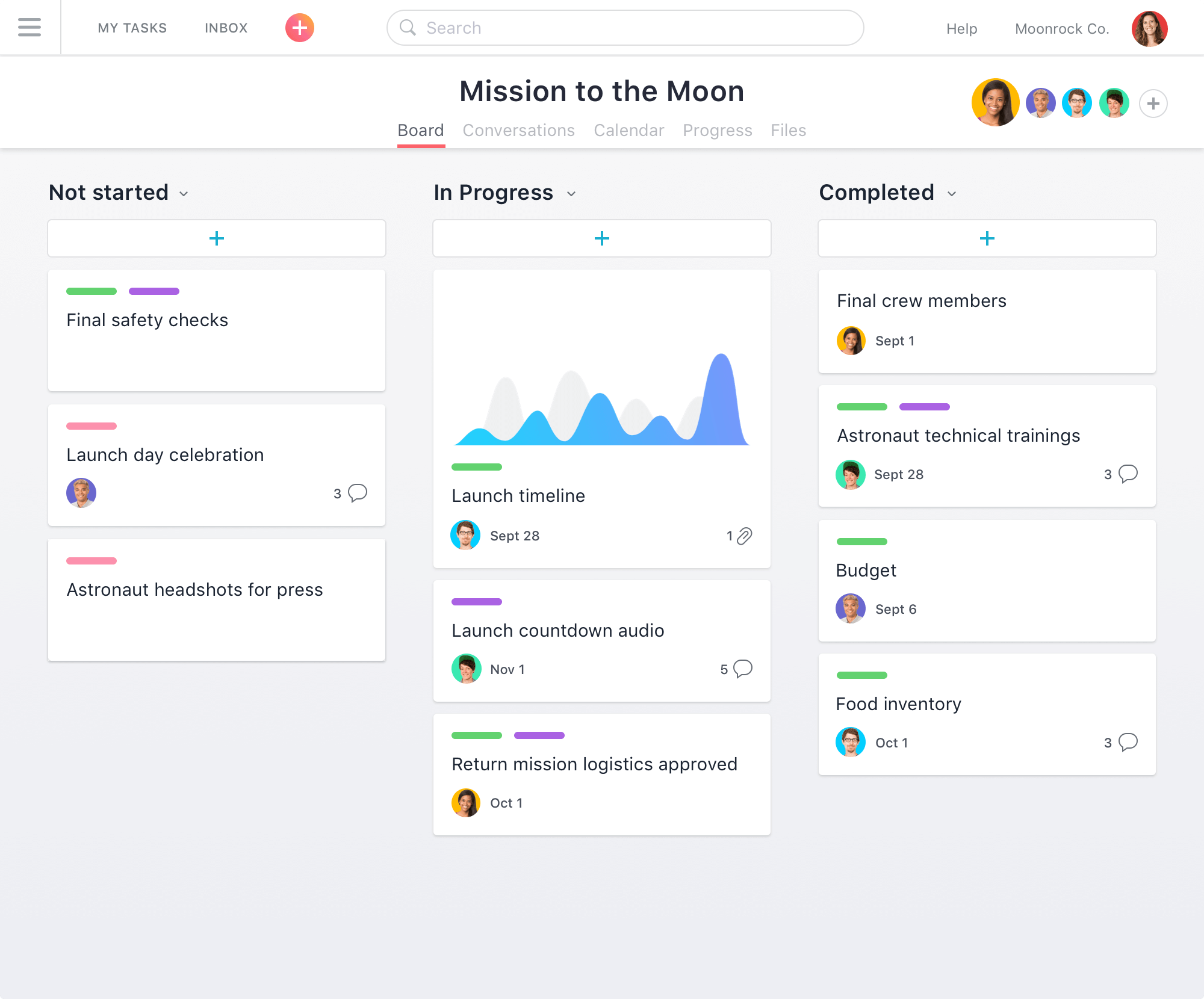
Asana is a comprehensive and visually appealing project management tool used by over 50,000 organizations around the world including National Geographic, Airbnb, Lyft, and Spotify. The tool is built on tasks, which can be grouped into larger projects and assigned out to individual team members. Team objectives allow you to view progress on key initiatives over time, and “Workload,” a newer feature, allows you to map out each member’s workload over time.
Asana, similar to Hive, also offers much more extensive customization than Trello, including custom fields, charts, and reporting. Asana also offers progress reporting and tracking, which are very useful when looking at project performance over time.
To see how Asana stacks up against other tools on the market, check out our full guide to Asana alternatives.
4. ClickUp
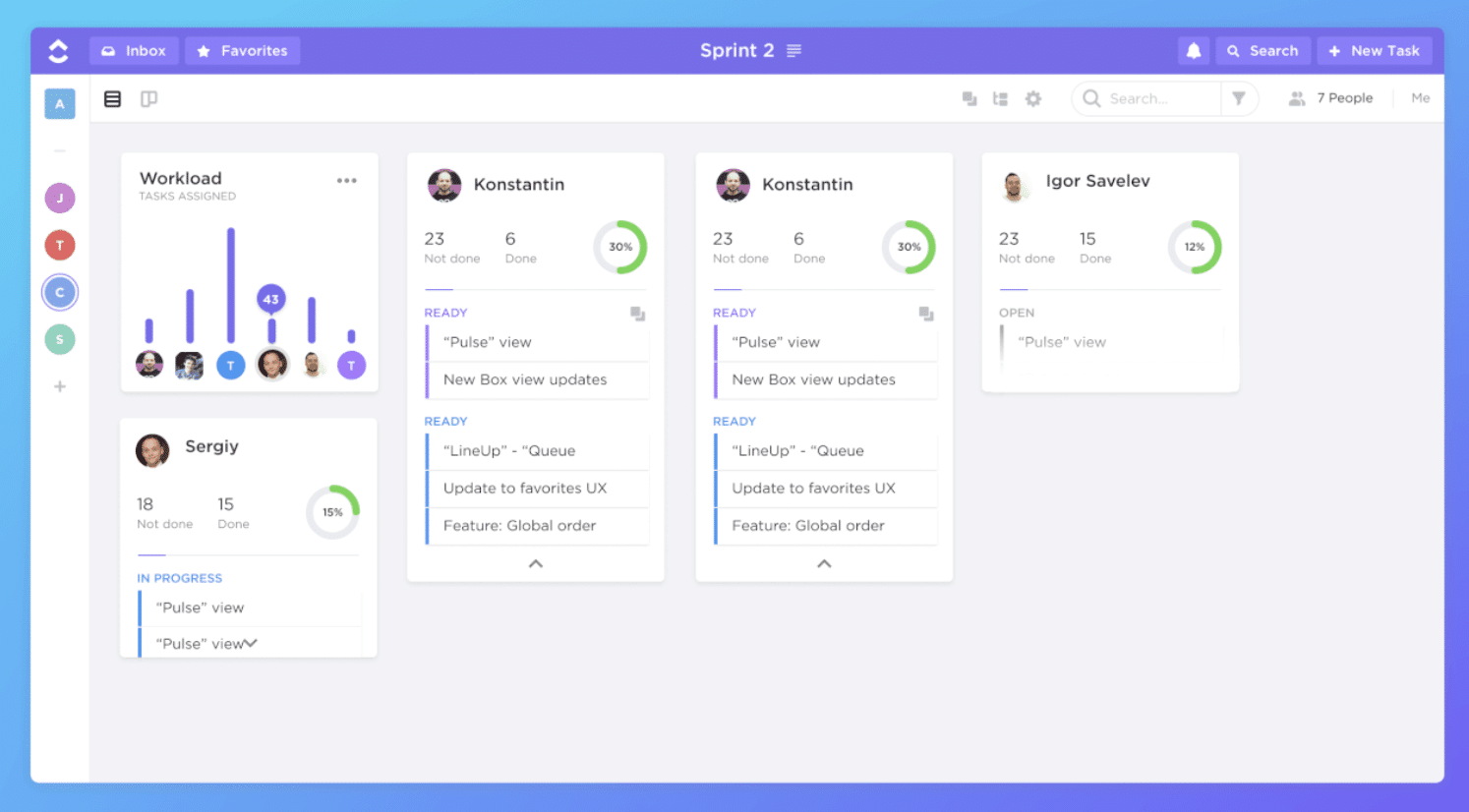
When thinking about an alternative to Trello that makes communication and macro-level insights easy to access, ClickUp could be a good option. In ClickUp, chatting with teammates is simple, because you can tag them in comments to give them a better understanding of the assistance you need. You can also integrate ClickUp with Slack for an even more streamlined comms process.
ClickUp is also reasonably priced and has a “free forever” option. However, this option is probably not the best for large or growing teams. If you do decide to switch to ClickUp, you can import your Trello tasks directly into the tool.
To see how ClickUp stacks up against other tools on the market, check out our full guide to ClickUp alternatives.
5. Monday.com
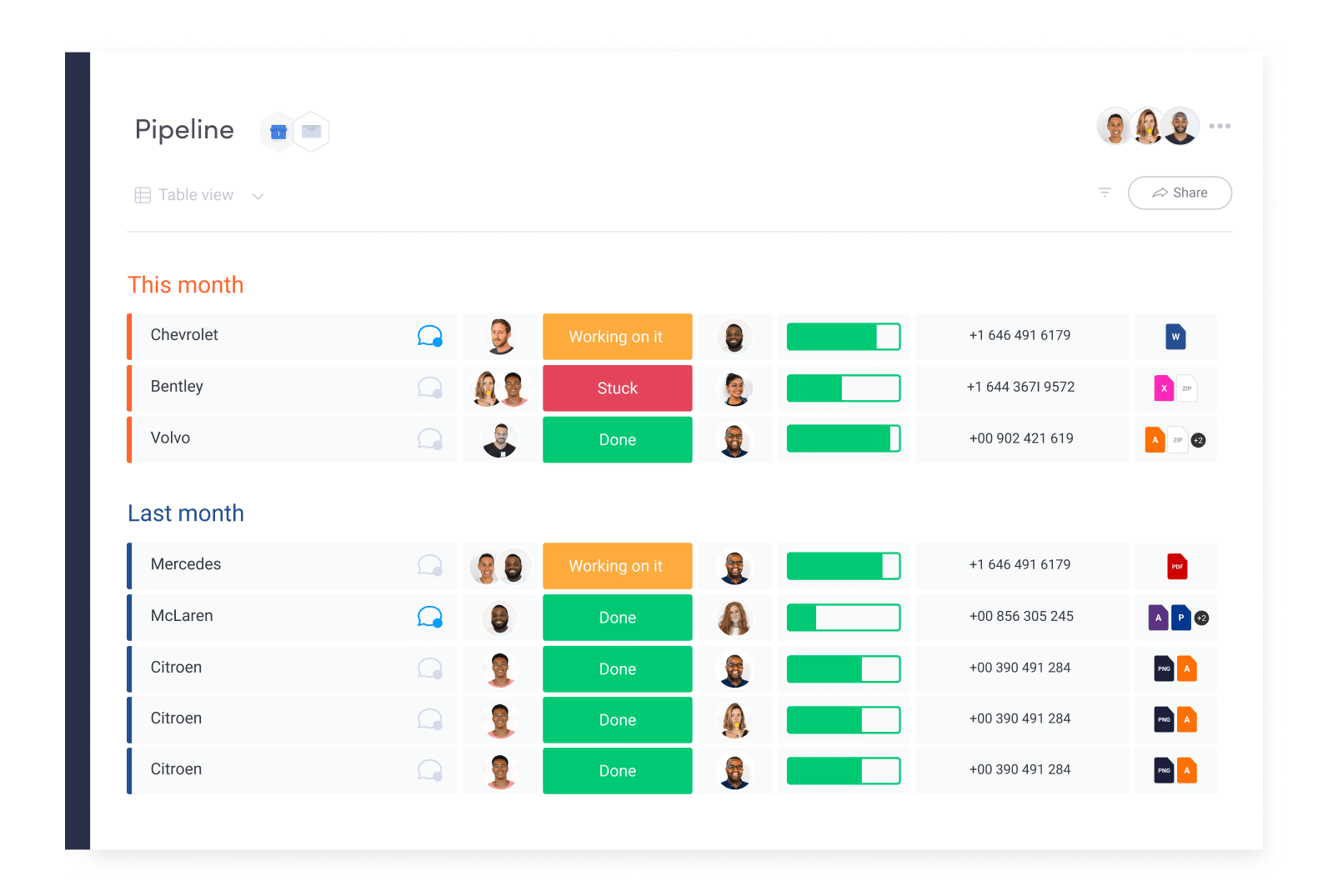
Monday.com, formerly Dapulse, is a very simple project management tool. It is best for teams that are looking to work in the light project management space. If you’re transitioning from Trello and want something in the middle of say Trello and Hive, Monday could be a good option. The plus side of that is that Monday is very intuitive and easy to understand, similar to Trello. The downside, of course, is that you’ve got more limited functionality.
A few of the great aspects of Monday include drag-and-drop columns and rows for project organization, dashboards of overview project progress, and integrations with tools like Excel, Google Calendar, and Microsoft Teams.
To continue learning more, check out our guide to the best Monday.com alternatives on the market.
6. Airtable
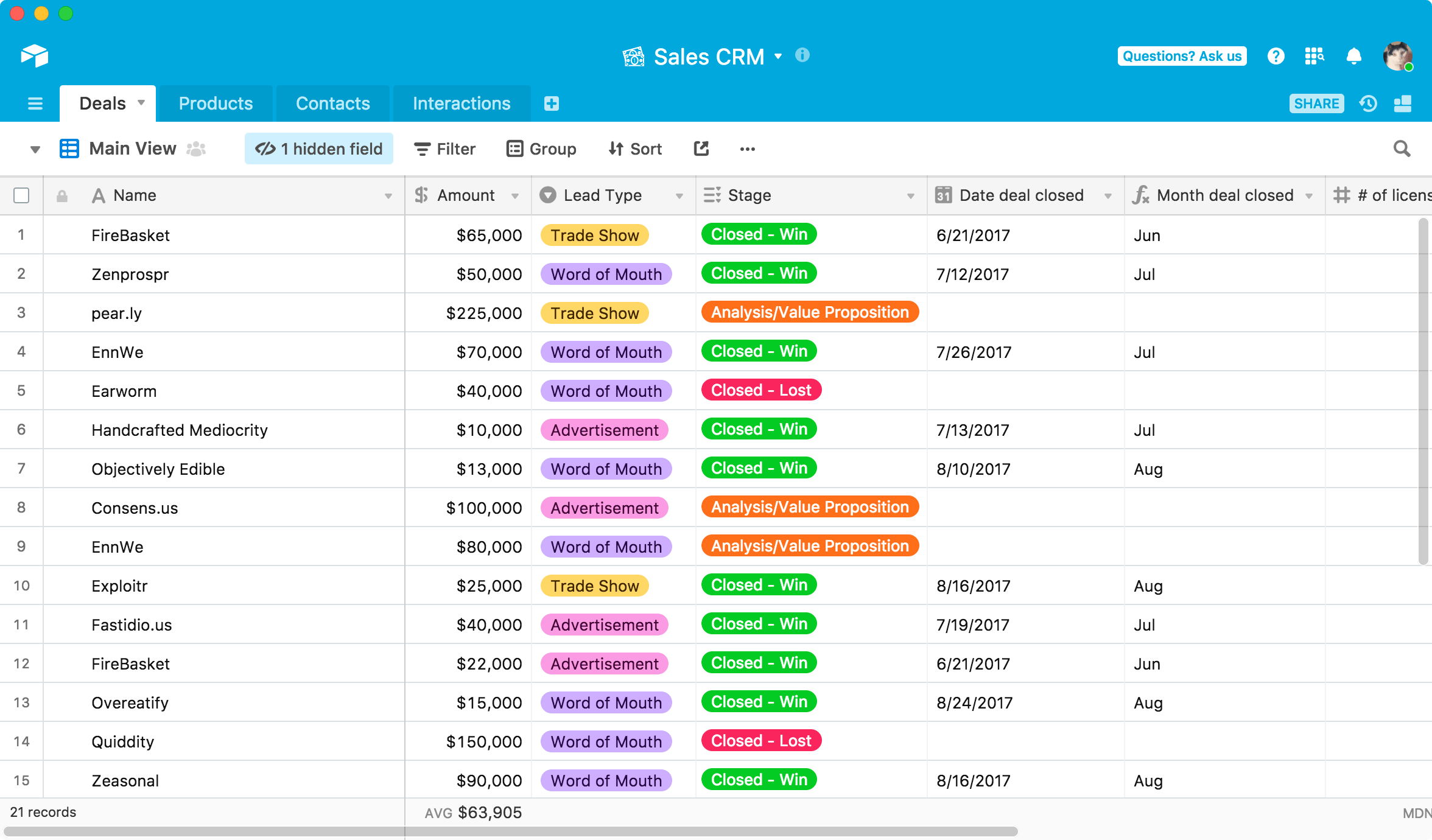
Airtable is a high-powered spreadsheet in which you can list tasks, projects, and store files, and makes a really solid Trello alternative if you’re looking to switch up your project and task views. Sometimes Kanban can be tricky when it comes to mapping out data or tasks over time, and Airtable’s main spreadsheet format could work better. Within the spreadsheet, you can attach a variety of items, including images, links to other tasks, and assignees.
If you do watch to switch away from Airtable’s main view, they do also have other views aside from the spreadsheet/table view, which includes a calendar view, Kanban view, and gallery view. This tool is one of the best project management software if you’re primarily used to working in popular spreadsheet tools like Excel or Google Sheets. For project management on the go, Airtable also has a great mobile app available on iOS and Android app stores.
Want to learn more? Check out our guide to the best Airtable alternatives on the market.
7. ProofHub
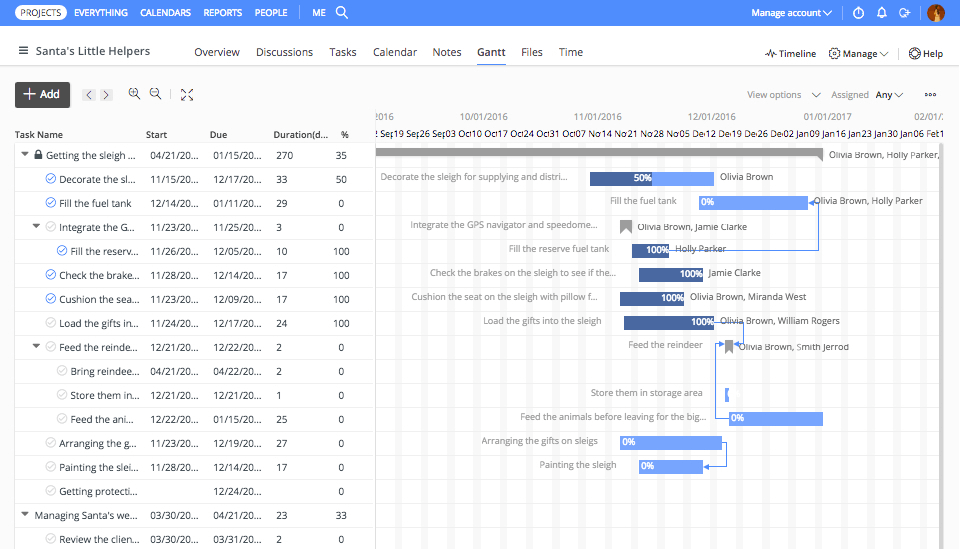
ProofHub is a great Trello alternative because it brings all the tools you need under one roof. In addition to the standard Trello Kanban boards, Trello also has table view and Gantt charts, which can help teams visualize tasks in their own way. Additionally, ProofHub also has the basic building blocks of tasks, chat, custom roles, and custom workflows, which are great for teams coordinating difficult projects.
ProofHub trumps Trello in many ways, as it’s much more comprehensive and helps teams really manage projects at a large scale. For example, you can track time and record resources in ProofHub, which is helpful for large teams that need to bill hourly.
8. Notion
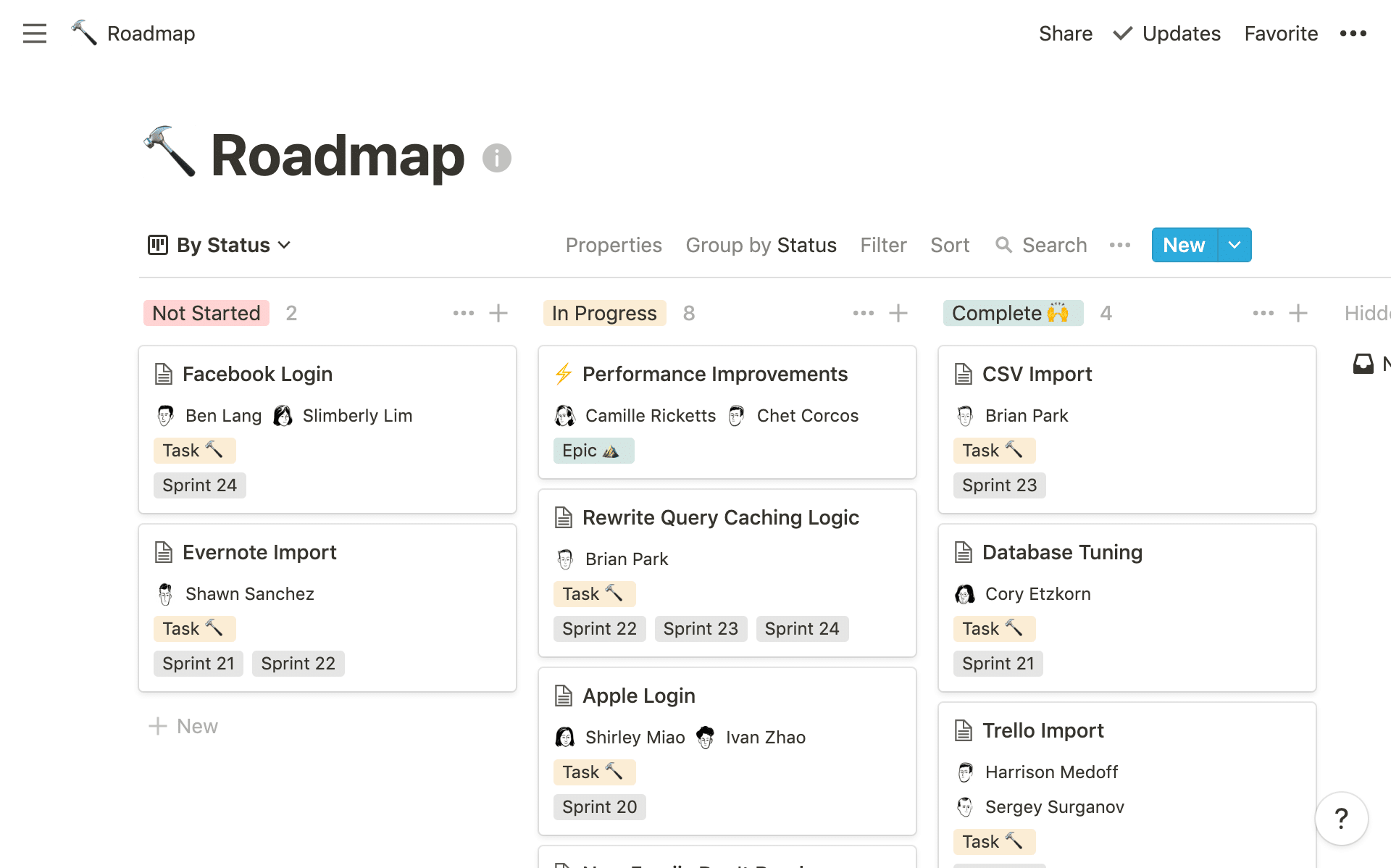
Notion is a great Trello alternative to help your team collaborate, plan for the future, and stay organized in the present. Notion is broken up into three parts — the team Wiki, where information can be stored and recorded; projects and tasks, where teammates can record individual tasks or assign them to teammates; notes and docs, where teams can share meeting notes or relevant documents.
When you set tasks up your projects and tasks, you can organize them into a Kanban board view like Trello. This is a great Trello alternative if you need a more robust tool.
If this type of tool sounds interesting, check out our guide to the top Notion alternatives that offer similar functionality.
9. LiquidPlanner
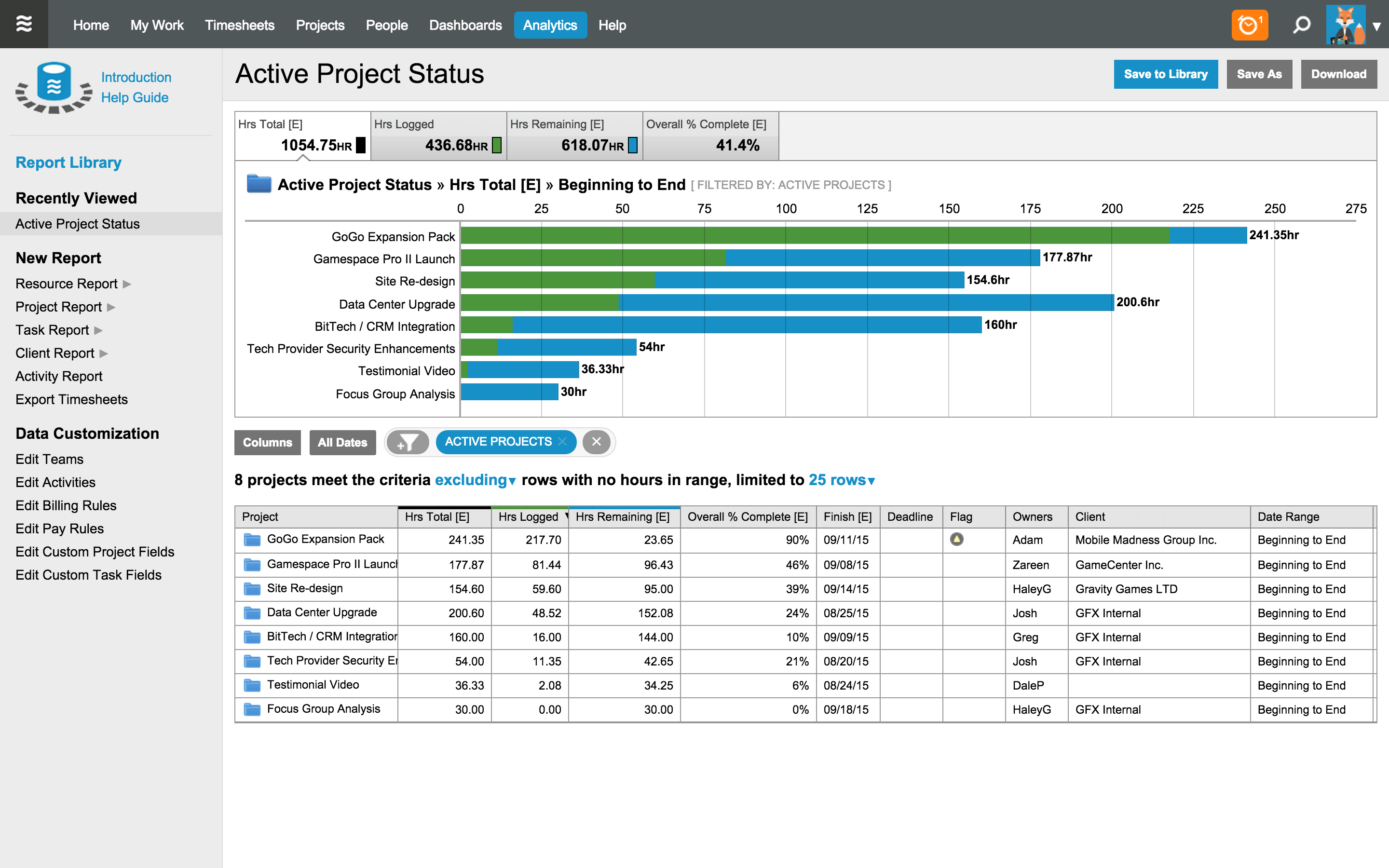
LiquidPlanner is a high-powered tool that is on our list of Trello alternatives for a few reasons. First, LiquidPlanner has killer Kanban boards that make it easy to plan out projects and understand the project lifecycle. Plus they’ve got automatic scheduling capabilities. LiquidPlanner also has predictive project planning components, which can help you understand where to allocate resources in the long run. This tool also has “smart prioritization,” which helps align people, priorities, and projects.
10. ProProfs Project
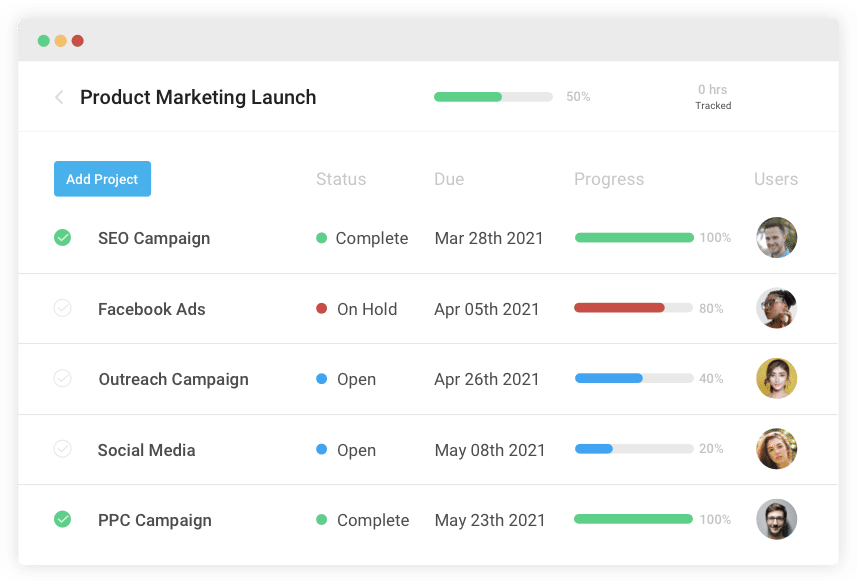
As one of our top Trello alternatives, ProProfs Project offers everything you need to successfully get your projects across the finish line. While Trello is exclusively a Kanban-style project management software, ProProfs Project offers powerful project views such as Gantt charts, Kanban boards, Calendar, and List views. Simply switch to the Gantt chart to track your project from start to finish, or go back to the Kanban view for better task visibility. In addition, Calendar and List views will enable you to outline your scheduled tasks at a glance.
A key feature that Trello lacks is the inability to display task dependencies. ProProfs fills the gap and lets you overview all task dependencies to plan, coordinate, and manage multiple tasks with ease. On the other hand, ProProfs Project does not offer a mobile-friendly application as Trello does, making it difficult to manage projects on the go.
11. nTask
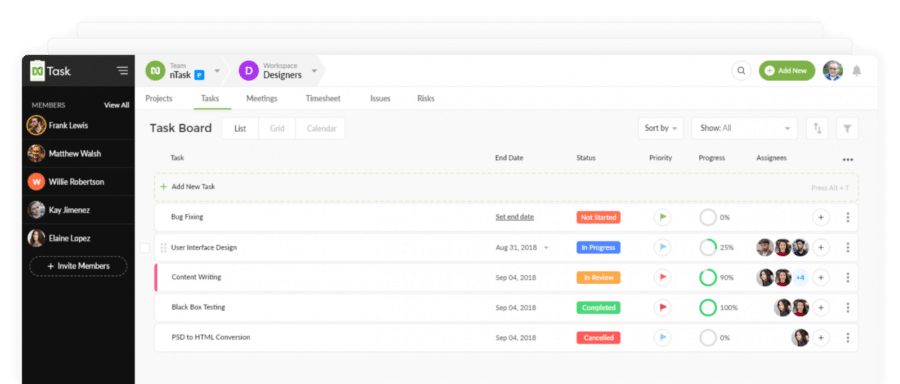
Another great Trello alternative is nTask. The tool allows you to visualize all the project information on different interfaces, including Gantt charts and Kanban boards. You can customize features such as charts, time tracking, and reporting. nTask’s features include task management, project management, team management, meeting management, risk management, issue management, and bug tracking, among many others.
12. Flow
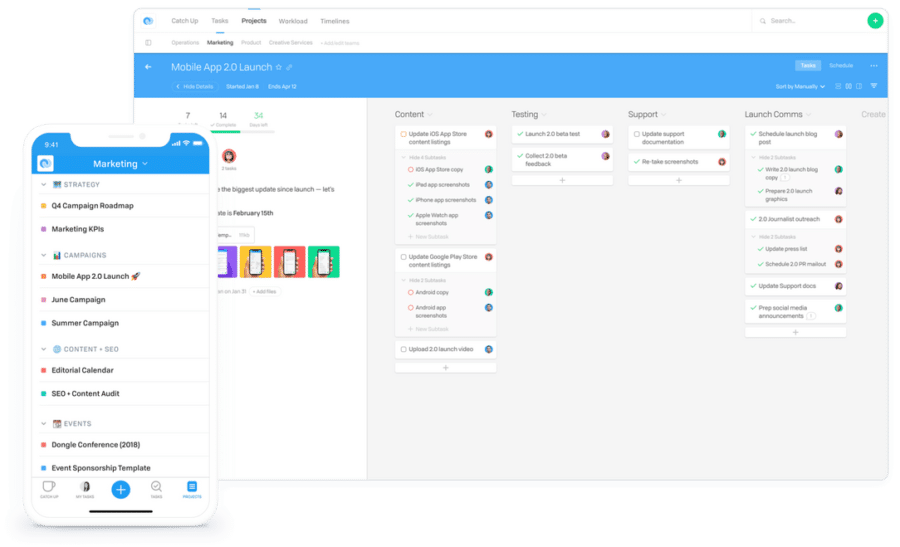
Flow offers task and project management with different layout views, from simple checklists, calendar view to kanban boards. The tool is an alternative to Trello when planning, setting priorities and tracking projects cross-team. Flow allows you to add tags to specific tasks making it easier to filter and see the status of a project. The ability to see projects in Gantt chart timelines is another great feature of Flow. The platform also offers privacy control for projects, allowing set up of public and private projects. With real-time notifications, notes and ability to comment on tasks, Flow is a solution that helps teams of all sizes to communicate effectively.
13. Kanbanize
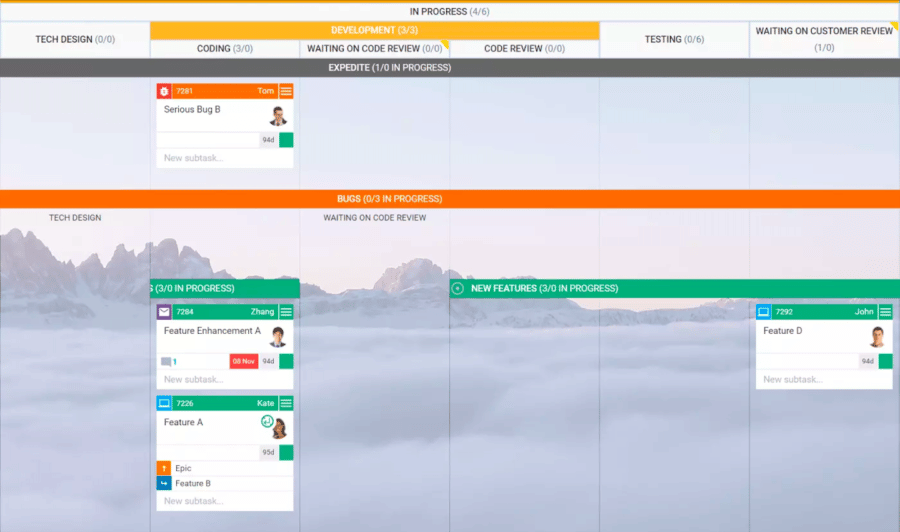
Kanbanize is a great alternative to Trello if your team is used to Kanban boards, but needs more agility. The solution offers visibility across all teams and allows automation of dependencies via powerful business rules. Kanbanize flow engine analytics make workflows predictable and reliable. The software easily integrates with Power Bi, Google Data Studio, Tableau, Google Drive, Box, and more. One of the highlights of Kanbanize is the ability to create a network of interlinked Kanban boards on a team and management level. Kanbanize offers a plan that starts at $149/month billed annually, or $179/month billed monthly.
14. Backlog
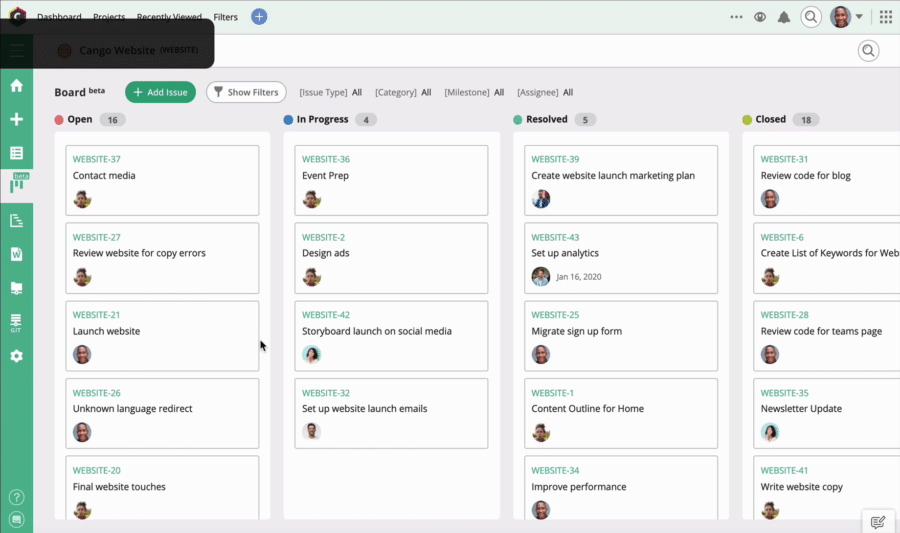
Backlog is an alternative to Trello with a simple yet powerful interface. Developers, clients, designers, and other teams can easily be connected to the platform from anywhere with a wifi connection. With Backlog you can have an overview of your project and tasks whether using Gantt charts, burndown charts, or Kanban-style boards.
Backlog also allows you to host your code securely in the cloud with private repositories. The solution gives you a clear view of who’s working on which branch, reviews others’ work, and tracks changes. On the downside, Backlog is only available in English and Japanese, while Trello is available in 10 different languages. Another point to consider before switching from Trello to Backlog is the fewer third-party integrations that Backlog offers in comparison to Trello.
Cost: Free plan includes 10 users, one project and up to 100 MB of storage. The starter package starts at $35/month.
15. Basecamp
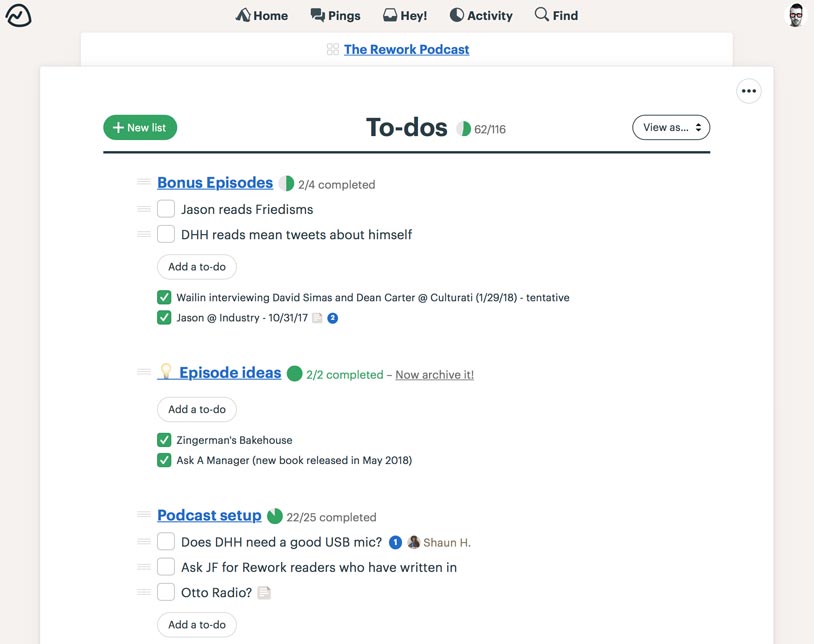
Basecamp is a project management alternative to Trello that counts with an exclusive methodology called Hill Charts. The visual representation of a project has two phases: uphill and downhill — giving managers an overview of which tasks are on track and the context to spot problems before deadlines.
Basecamp also has templates, group chat, inbox notification, built-in time tracking, ability to assign priority levels to tasks, and generates data reports. If you are unsure if this is the best free project management software for your team, check out our guide for Basecamp alternatives. Basecamp offers a free plan with limited features, and its Business plan has a flat fee of $99 per month.
16. Nifty
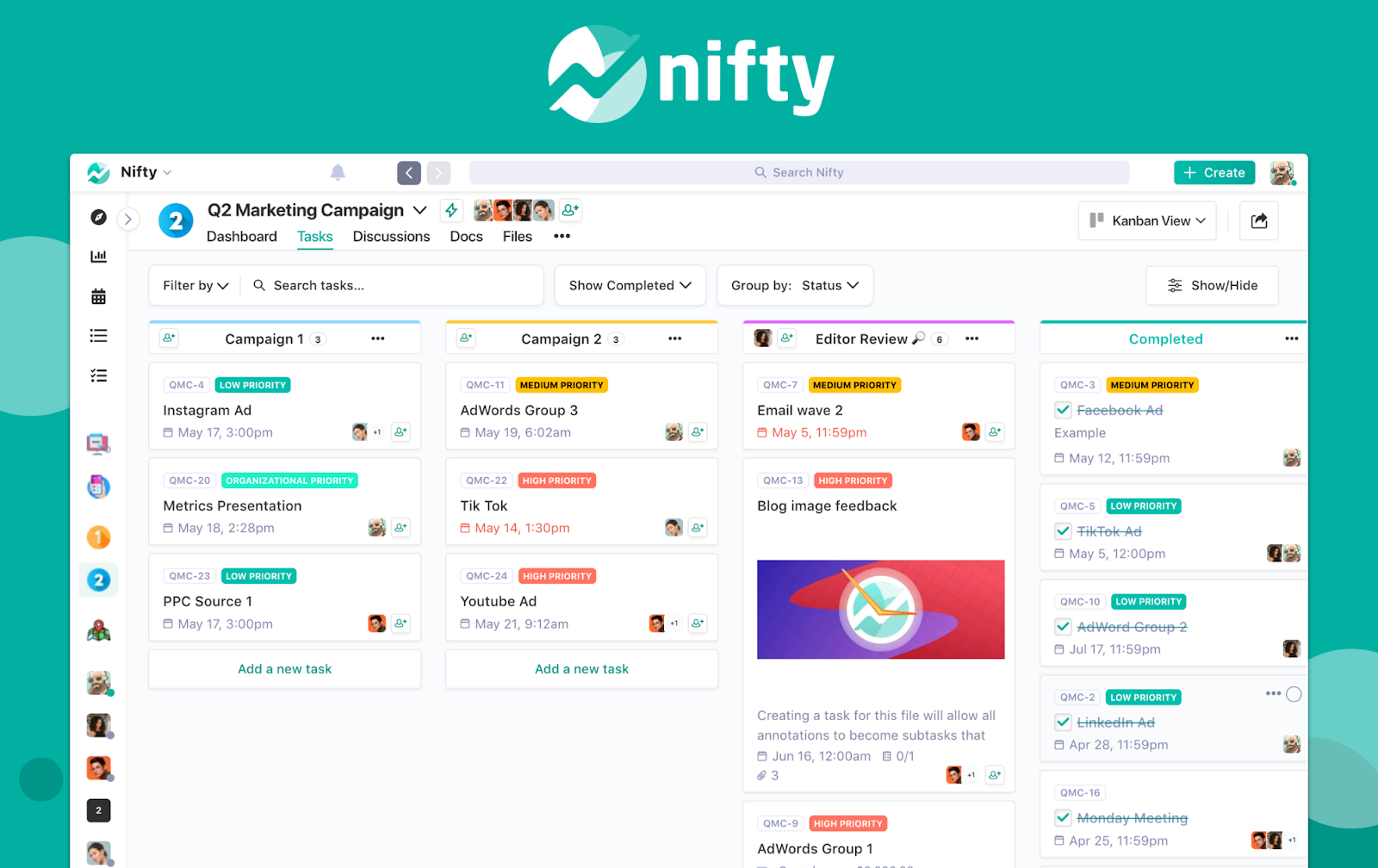
Nifty offers a better experience than Trello when it comes to task management. With tools like Task Comments and Project Discussion, Nifty allows teams to communicate through multiple channels. For example, you can copy a task’s ID to your clipboard and share it anywhere in the Nifty ecosystem by creating a link to that task. Nifty also lets you share a project’s task board publicly without requiring viewers to sign up.
The software lets you group your Tasks into Milestones so you can track the progress of a Project’s workstream. Nifty offers automation of reporting sprint completions, progress toward deliverables, and more. Nifty has 5 different subscriptions, starting with a free plan that has limited functionality and up to an enterprise plan depending on your company’s needs.
17. MeisterTask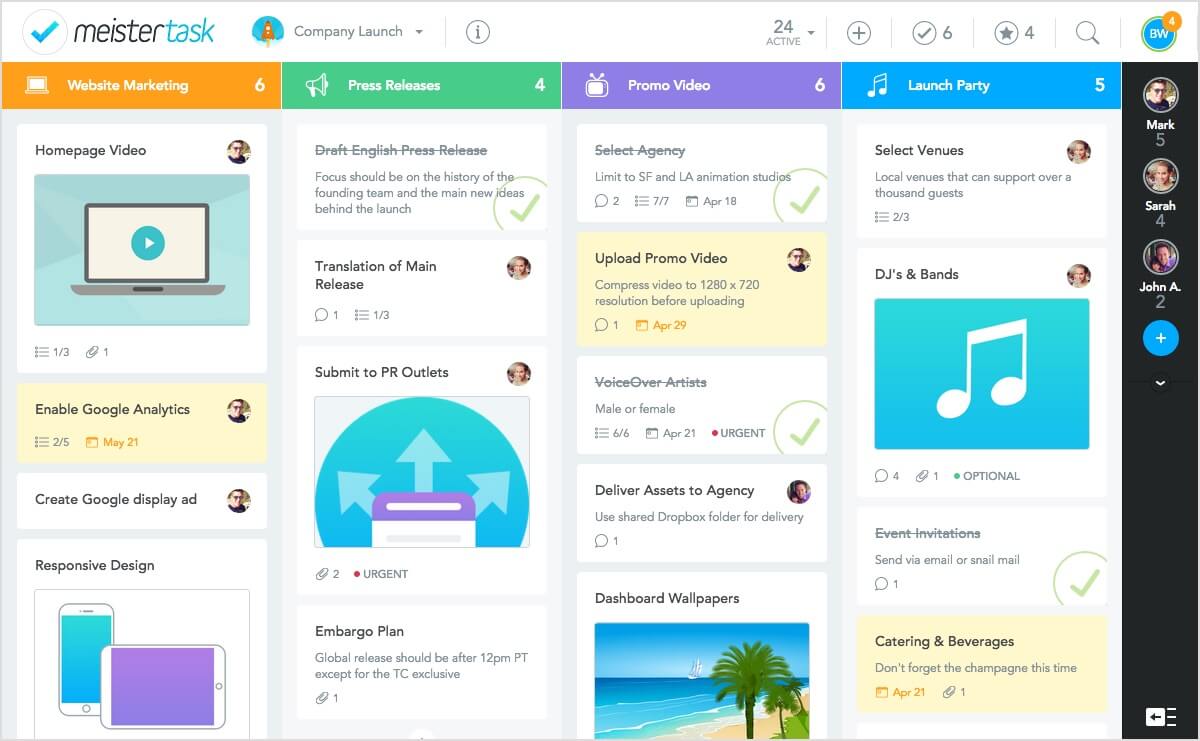
MeisterTask is another great choice if you’re looking for a Trello alternative for managing your project. It has customizable Kanban boards and collaborating on projects is simple with easy-to-use task cards. Within assigned tasks, team members can upload attachments and leave comments across multiple devices with native desktop and mobile apps.
Other features include time tracking, unlimited automation, WIP limits, recurring tasks, and more. There’s a free Basic plan that allows a single user to work on up to three MeisterTask projects with plenty of tools to get you started with your project management. If you want additional features and the ability to work on unlimited projects, MeisterTask has plans available starting at $8.25 per month.
18. Walling
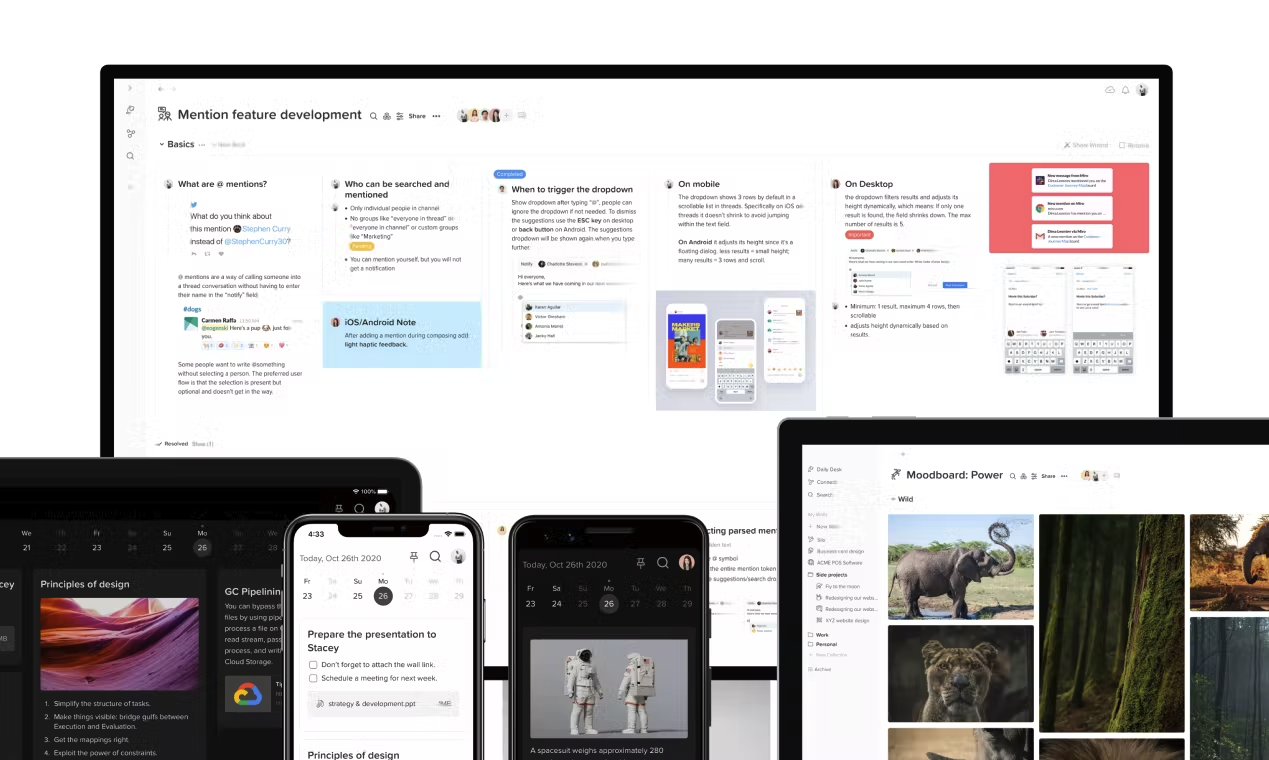
Walling is a great visual workspace alternative to Trello for organizing and sharing ideas. It features an infinite canvas type interface which is called a “wall.” If you are familiar with cards from Kanban or whiteboard, you’ll enjoy building ideas using Walling’s “bricks” which you can easily rearrange on your wall. A brick can be anything from notes, assorted media, links and files. Walls can be separated into multiple sections and displayed simultaneously in different views such as Kanban, calendar, lists and tables. With a single click on a brick, Walling gives you fast access to the information you want, expanding and minimizing as needed. Walling lets you assign tasks and schedule due dates from bricks as well.
19. Scoro
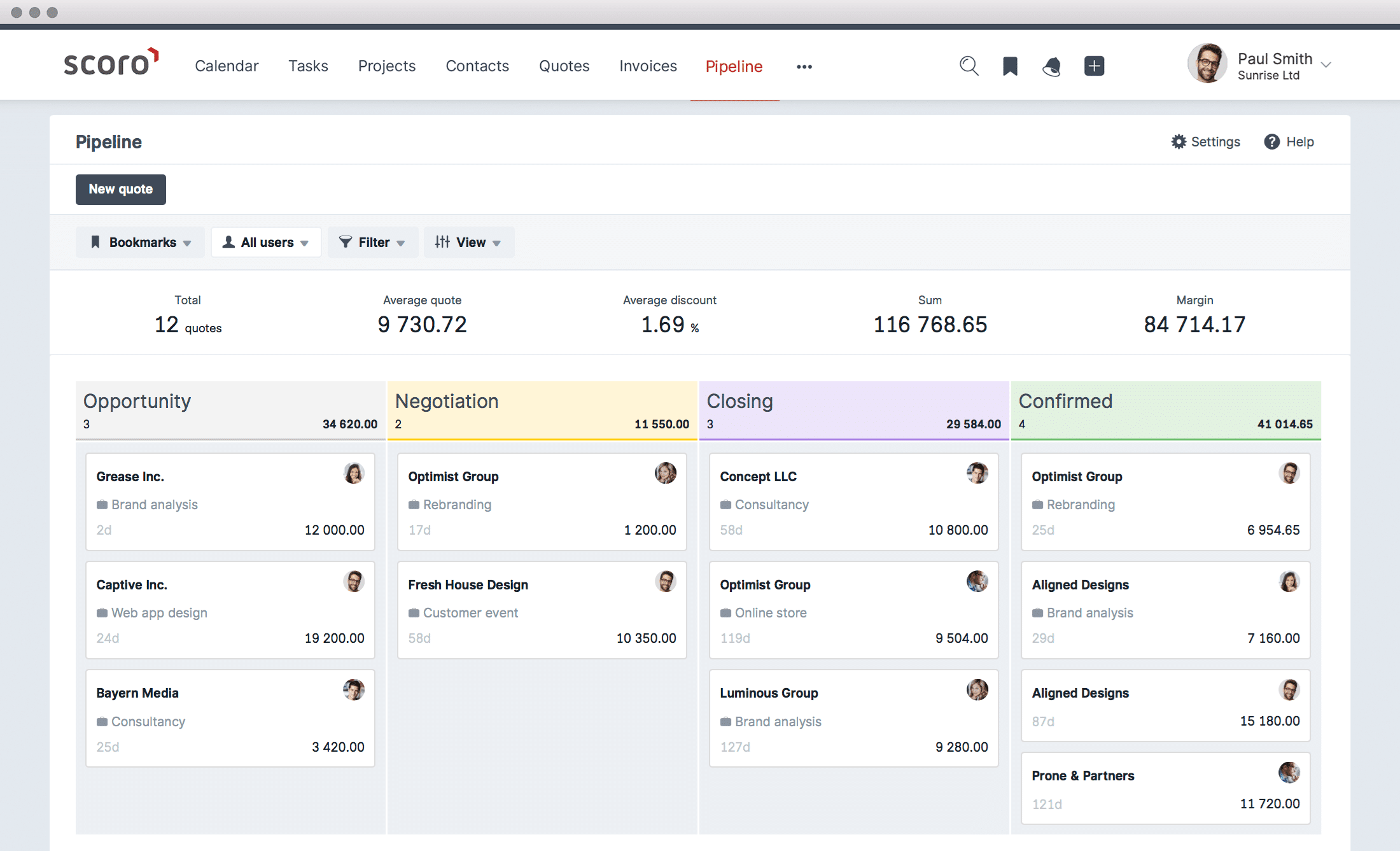
If your focus while looking for a Trello alternative is on speeding up performance, Scoro might be the solution you’ve been searching. It features agile methodologies, issue management and time and expense tracking. Scoro’s KPI dashboard also offers a holistic view of each aspect of the business, allowing users to track projects, workflow, and financial KPIs in real-time.
Scoro’s pricing begins at $26 per user/month for a minimum of 5 users. The plan includes projects, calendars, Gantt chart and Kanban board views, task lists and boards, contacts and customers, quotes, invoices and receipts, bills, dashboards and summaries of financial reports. On the downside, Scoro doesn’t have a free version, only a free trial, while Trello has a free version with limited features for teams getting started.
20. Todoist
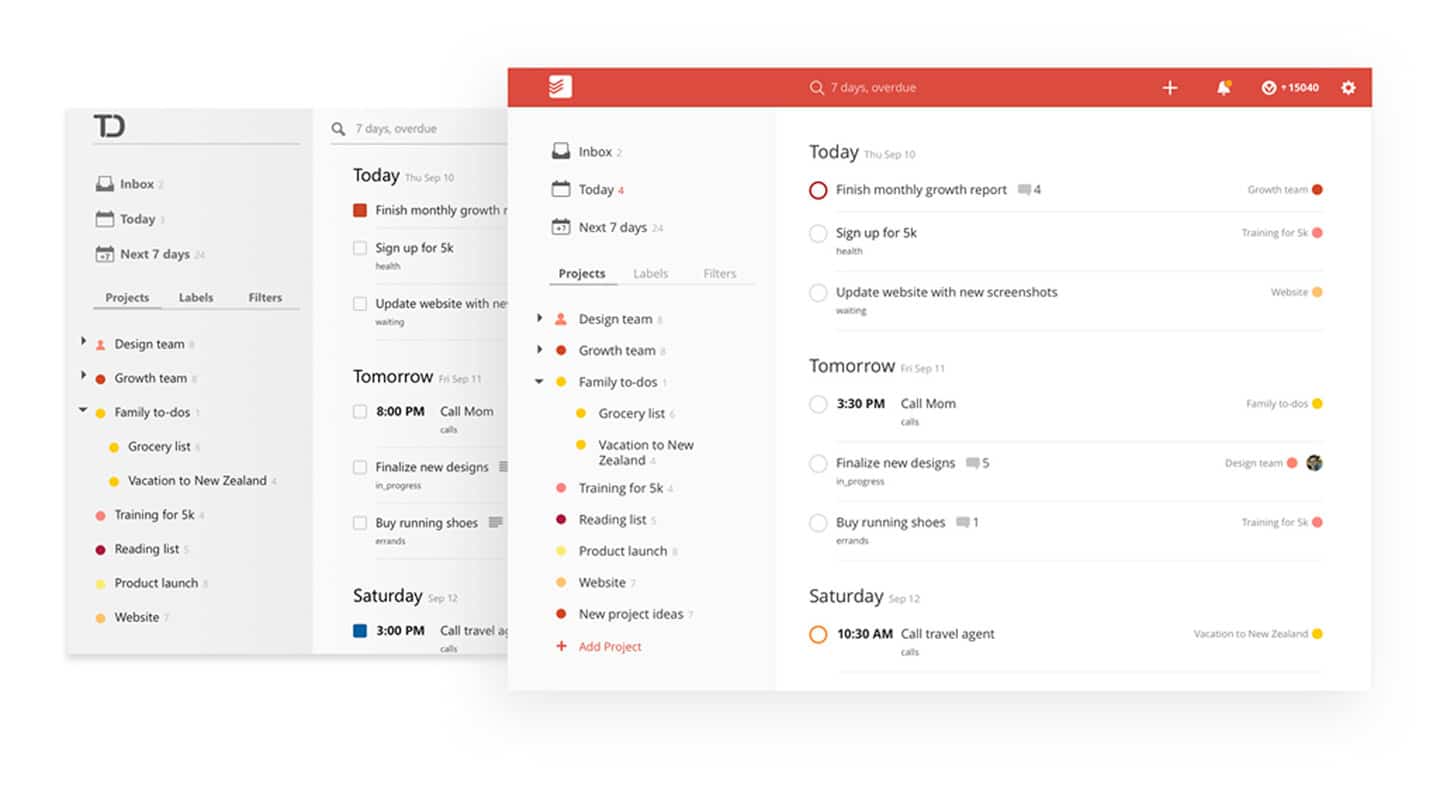
Another great Trello alternative for managing your work is Todoist. The platform lets you create and share to-do lists, create tasks with subtasks, set priorities, use labels, and add filters for easy searching. As one of the top to-do list apps, Your team will know exactly what needs to be done, by who and when it needs to be completed with the ability to assign delegation and set reminder notifications.
Personalize your task view to fit your needs and use key productivity methods in your workflow such as Kanban boards. You can also integrate with several other tools, including Trello. Todoist mobile app keeps your team connected wherever they are, making it easy to collaborate remotely. Todoist has a smaller range of integrations in comparison to Trello, but is certainly a more affordable option. There’s a free plan with limited features and paid plans start at $4/month/user.
21. Jira
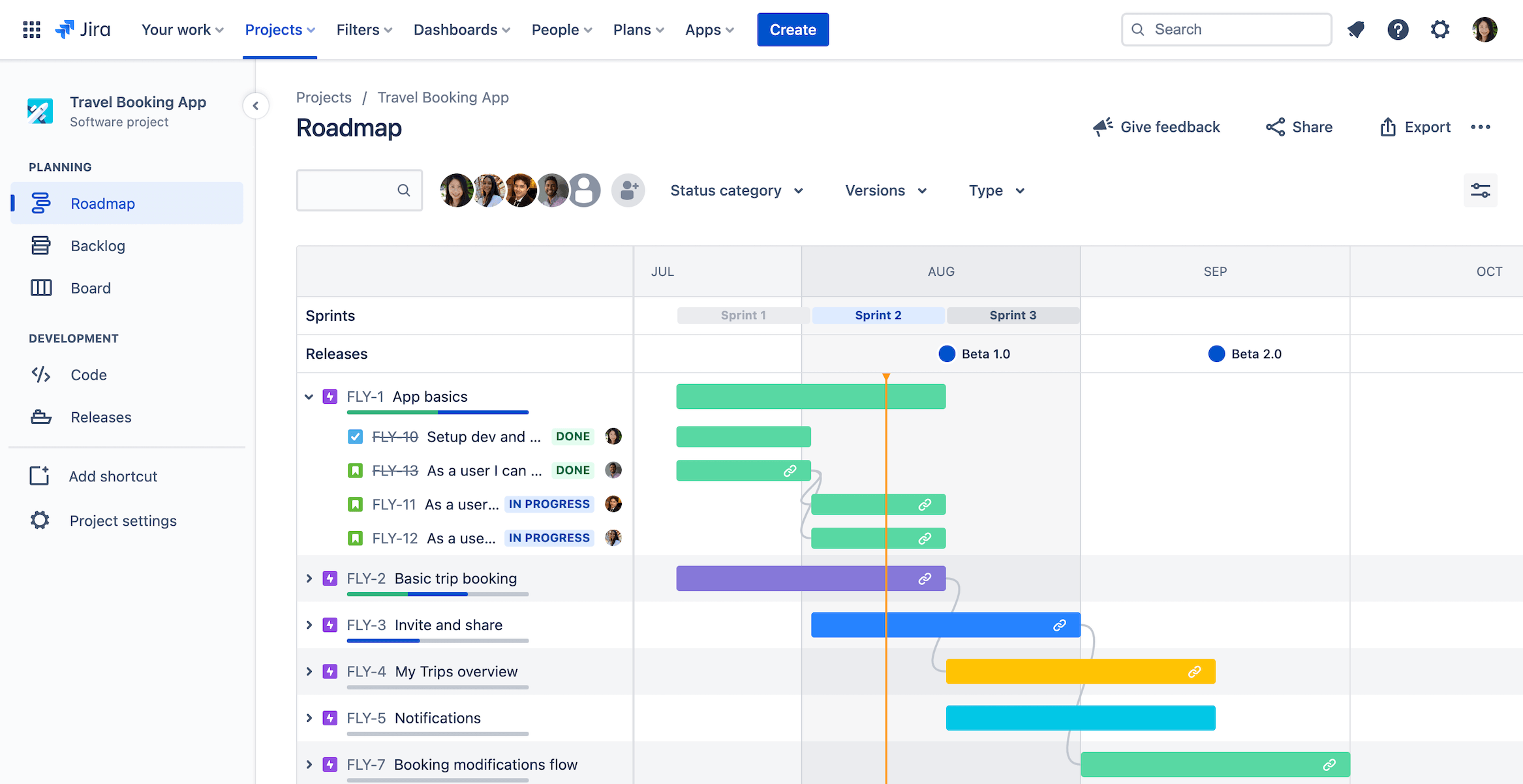
Jira is another alternative to Trello for teams that require more advanced project management capabilities. Trello is a simple, visual tool that’s easy to use for managing small projects, but it lacks some of the advanced features needed to manage complex projects. Jira, on the other hand, is a robust project management tool that’s designed for larger teams and more complex workflows.
One of the main advantages of Jira is its flexibility and customization options. For example, you can create custom issue types, workflows, and fields, and you can configure Jira to support your team’s specific agile methodology. Jira also offers a wide range of integrations with other tools, such as Slack, GitHub, and Confluence.
If Jira sounds like a great option for your team, check out these top Jira alternatives on the market that offer similar functionality.
Overall, finding a Trello alternative for your team is simple, as long as you understand the features of Trello that you still need, and which you can set to the side. Are there any other great tools that you’d recommend people try out as a one of the best Trello alternatives? Let us know in the comments below.