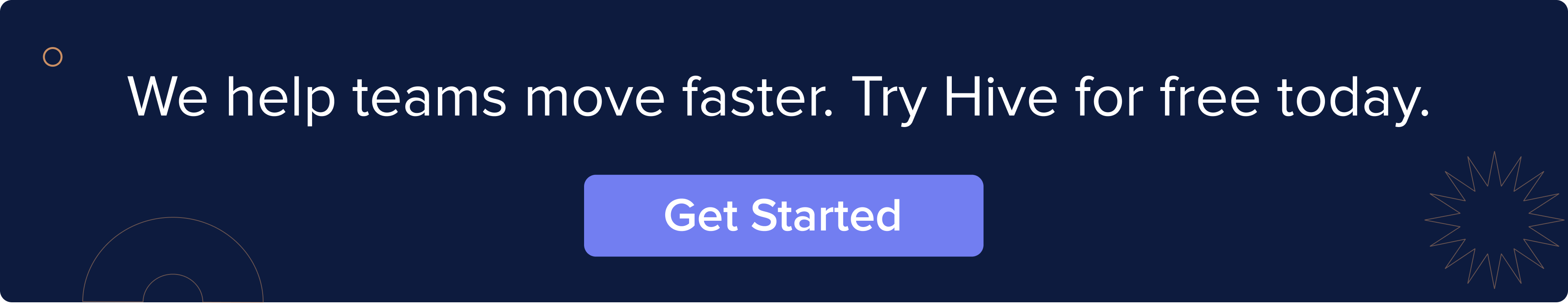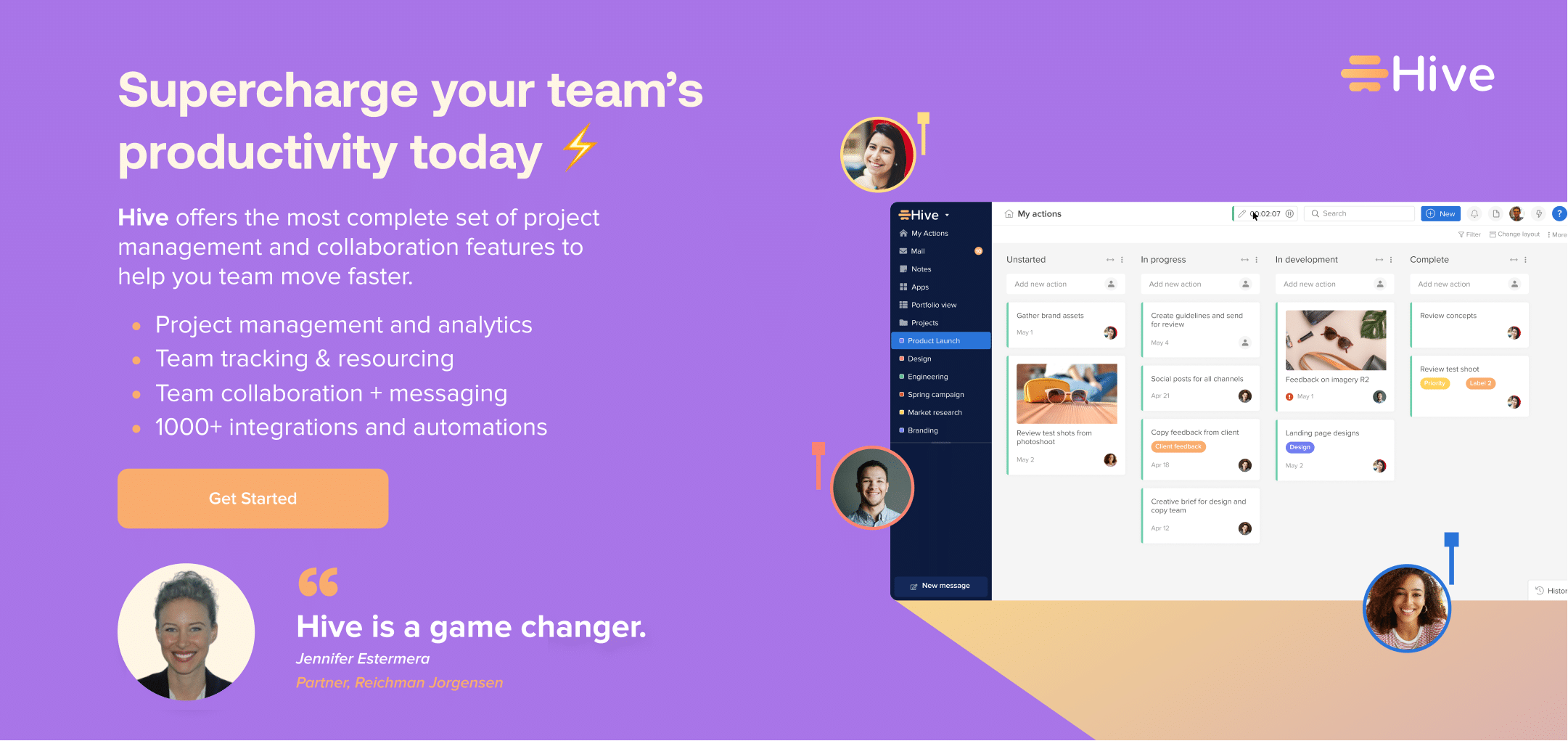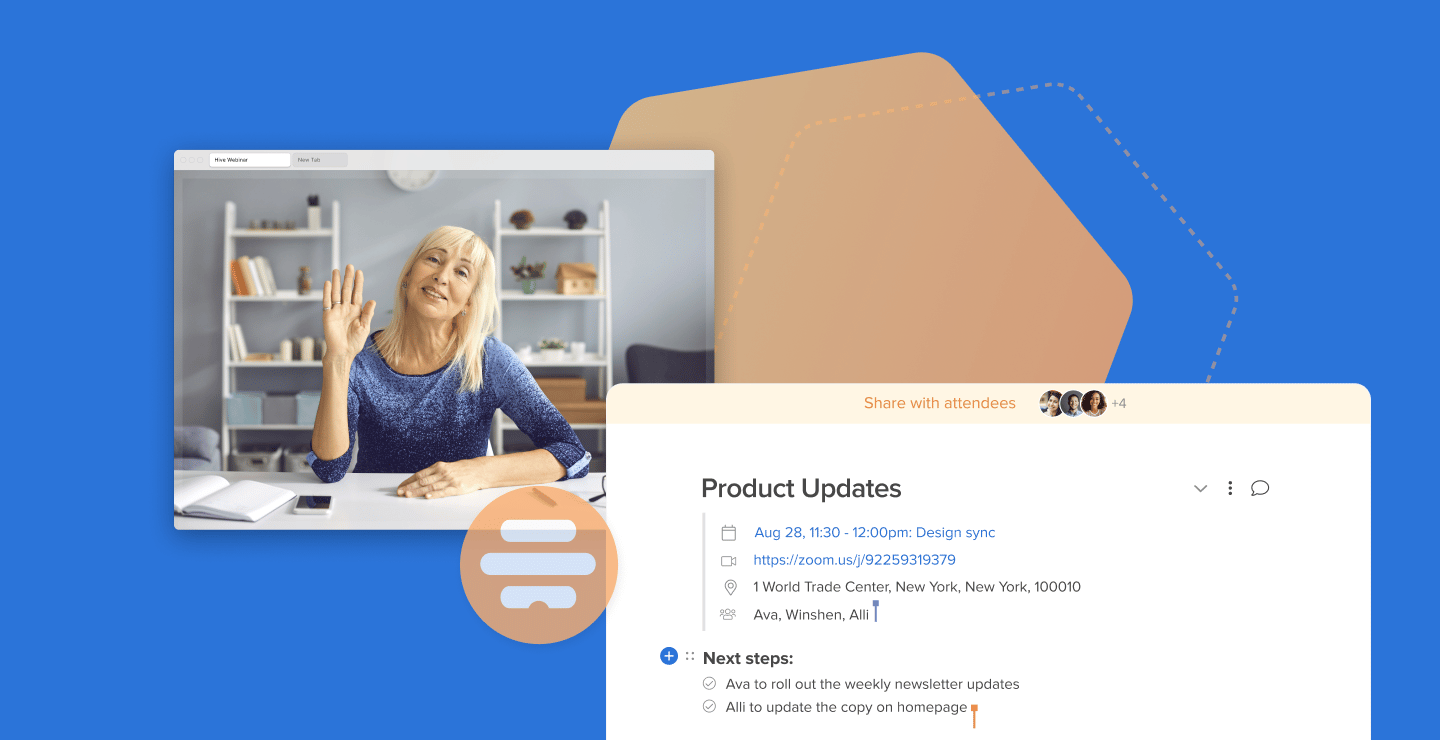
The 18 Best Note Taking Apps On The Market In 2023
Since the pandemic changed the way we all work, meetings have looked a bit different. Over the past couple of years, we’ve gone from conference rooms and round tables to Zoom meetings and Google Hangouts, which ultimately means that the way we collaborate and interact is going to be different. Enter remote collaboration tools, and more specifically, note-taking apps.
Benefits Of Taking Notes In A Remote World
“Taking notes” is something that has long been important for successful communication and teamwork, but it’s taken on a whole new meaning in our remote world. First of all, setting an agenda before the meeting via note-taking apps helps everyone get on the same page. Without those moments before meetings to chat over the agenda in person, you need to create some sort of format for your meeting. Using note-taking apps to prep the team for the meeting, and sharing the note with everyone beforehand, is essential.
During your virtual meetings, things are also much more likely to get lost in the shuffle. Did you know that over 70% of communication is non-verbal? This means that something you say over Zoom may be taken a totally different way than it would in person. That’s why taking accurate notes, or designating a team member to record all items discussed, is important. Without notes that reflect the meeting’s contents, it makes things much more difficult in the long run, as you won’t have a log of items discussed to reference in the future, or for anyone who couldn’t make the meeting.
As remote teams look to optimize their time in meetings, utilizing meeting tools to create an agenda, take notes, and send follow-ups is critical. Because we can’t communicate face-to-face and in an office, we’re going to need to pass along our thoughts, feedback, and next steps virtually.
The Best Note-Taking Apps On The Market
When it comes to taking notes digitally, finding yourself an excellent note-taking app is critical for managing your projects successfully, logging next steps, and planning overall strategy. When you are able to record your next steps with one of many great note-taking apps on the market, and ideally assign them out to meeting attendees, you are actually able to start getting work done in the meeting. This prevents you from having follow-up meetings where everyone is confused and no one knows what they were responsible for – it’s one of the most impactful ways to improve meeting productivity.
With the right note-taking app, you’ll leave every meeting with the next steps and remain confident in your game plan. And to help you navigate all of the options on the market, here are our favorite picks for the best note-taking apps your team can start using today.
1. Hive Notes

If you’re a Hive user, Hive Notes is a great way to integrate your meetings with your to-do list, bringing your traditional meeting notes to a whole new level. In Hive Notes, you can actually connect a note to a meeting on your Google or Outlook calendar, assign meeting attendees next steps, and easily share the meeting note with everyone – whether they attended the meeting or not – after the event is over. It’s one of the best note-taking apps on the market.
Since Hive Notes syncs up with your calendar, it’ll also send you a reminder in Hive five minutes before your meeting starts prompting you to take notes. If the meeting is recurring, Hive also offers a “notebook” style set-up where you can add multiple entries to the same note. During the meeting, use Hive Notes to collaborate in real-time, Google-doc style, so multiple people can add comments at once.
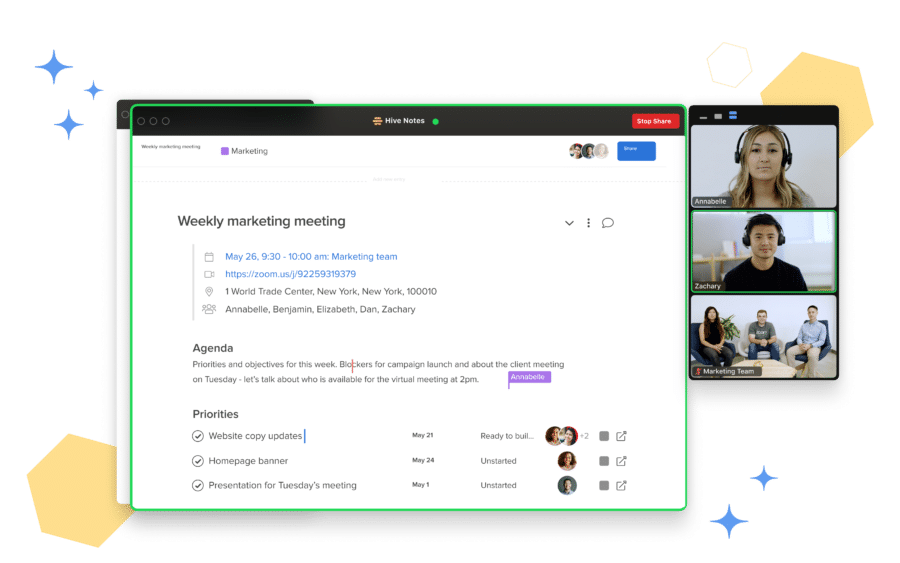
One of the most unique aspects of Hive Notes is its Zoom integration, which lets you access the power of Hive Notes inside your Zoom meetings. With Hive Notes for Zoom, you can take notes collaboratively in Zoom without opening another screen. You can share the note with all meeting participants, type in real-time, and assign action items within the Zoom meeting itself – it’s a brand new virtual meeting experience. To start using Hive Notes in Zoom today (free for everyone, forever) simply download the Hive Notes app in the Zoom marketplace.
👉 Did you know that Hive just made Capterra’s list of the top 9 project management platforms in the world? Get started for free today to see why Hive scored 100 out of 100 in popularity among its customers – the highest score of all tools on the market. Level up your note-taking tool with Hive.
2. Evernote
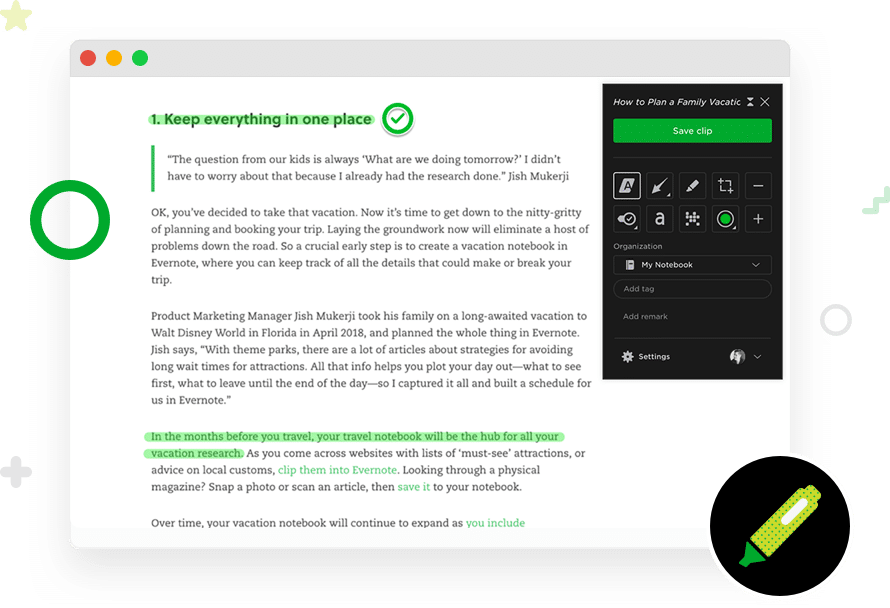
One of the most popular and very traditional note-taking apps, Evernote is used by teams around the world who want one central location for all meeting notes and documents. Within Evernote, you can store all of your notes in one place, and sync notes between devices. You can also capture photos to save in your notes, and add checklists for the next steps.
Additionally, audio from your meetings can also be recorded and attached to the meeting note, which is an excellent way to ensure people who couldn’t attend the meeting will stay in the loop.
👉 Check out our guide to the top alternatives to Evernote to learn more.
3. OneNote
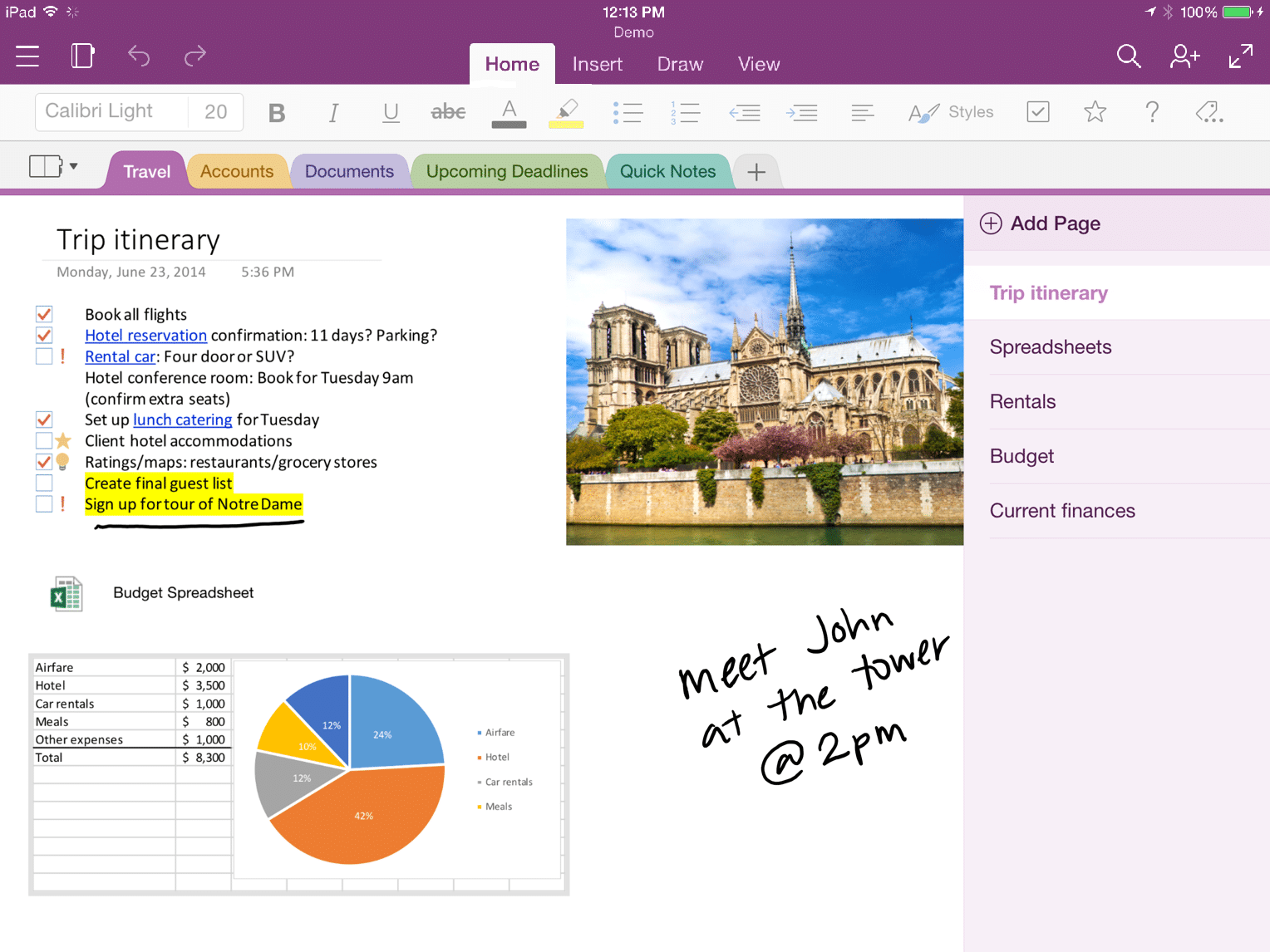
Microsoft’s OneNote is a solid note-taking tool if you’re looking to stay in the Microsoft universe. With OneNote, you’ve got a massive note-pad at your fingertips, which you can write in, add images to, and divide into pages and sections. This is a great tool if you use other Microsoft products, as you can plug in other documents into the note itself, like Spreadsheets or Word docs.
Create lists with a few clicks and revise notes with type, highlight, and ink annotations, which are fun to add if you’re using a touch-screen device. You can also share ideas and collaborate with other users in OneNote.
4. Notion
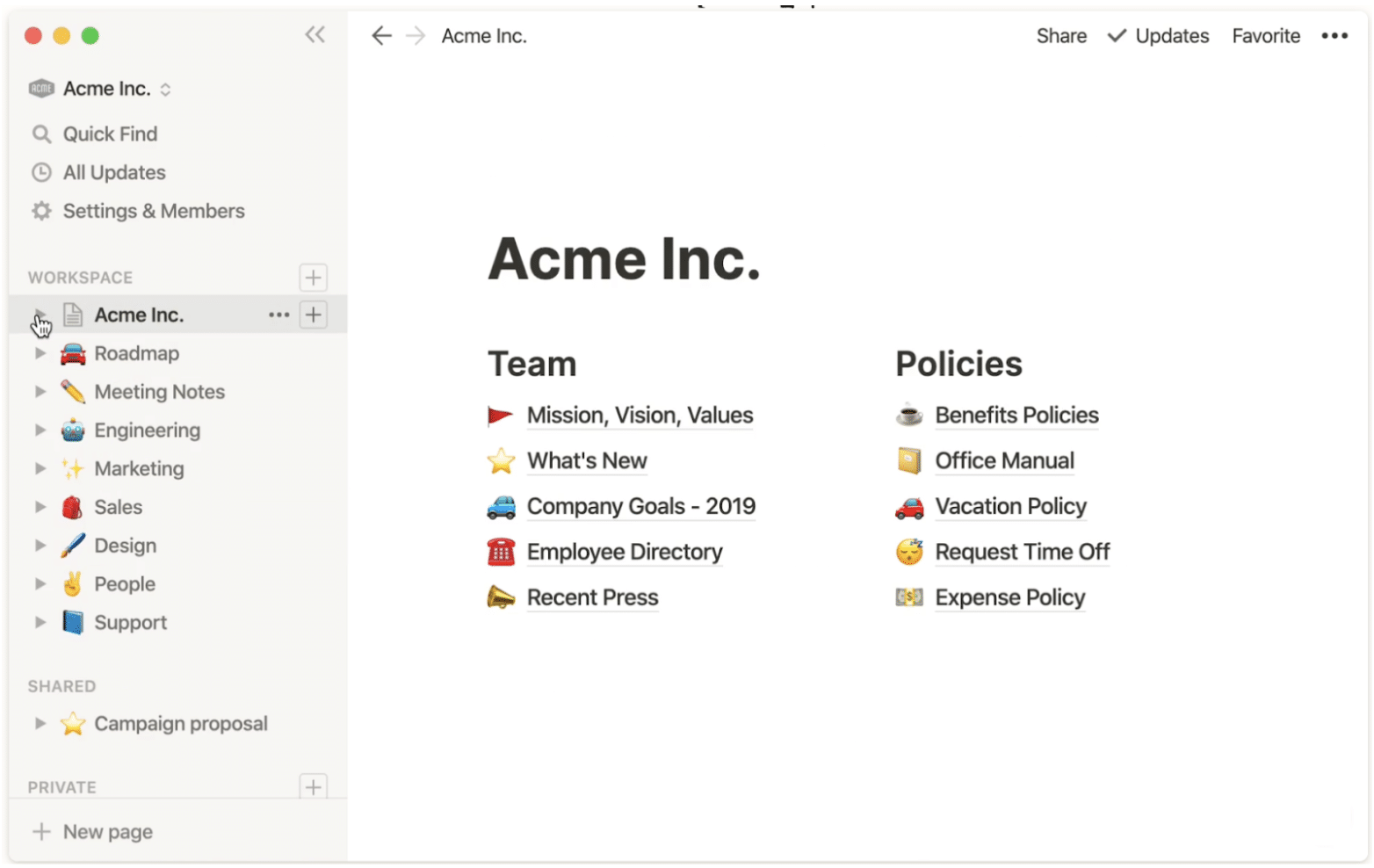
Notion is one of our favorite note-taking apps used by teams for a few primary things, including taking notes, managing projects, and creating team-wide wikis. With Notion, you can store notes and docs in List view, which helps you see quickly the most important aspects of a note and its contents. Users can then assign tasks directly from notes with a few clicks. This is one of the top note-taking apps that has recently become very popular.
Team wikis help you store information like company policies, contact info, and engineering practices. You can even use emojis here, which makes wikis a bit more fun!
👉 To learn more, read our guide on the best Notion alternatives on the market.
5. Hugo
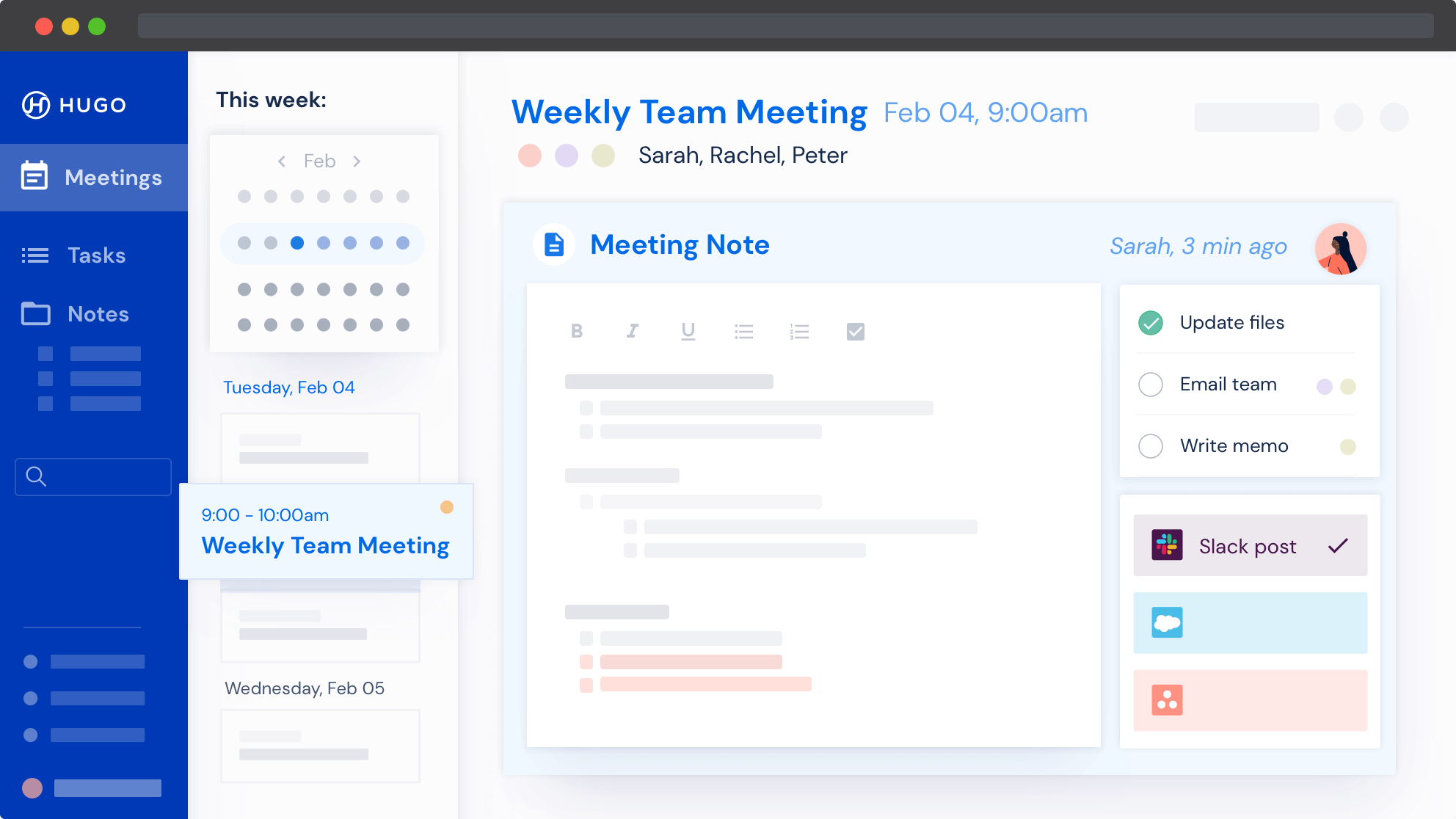
Hugo is a centralized place for all notes, meetings, and tasks. This is a relatively newer product on the market and is basically a central place to gather everything related to any upcoming meetings. In Hugo, you can see a general overview of the meetings on your calendar, as well as any tasks that are related to them. You can also set reminders to alert you to any upcoming meetings so you never forget to set an agenda or prepare.
Hugo also helps you prep agendas with one-click templates and you can take in-meeting notes with both internal and external participants. Hugo is one of our favorite note-taking apps for its futuristic and advanced capabilities. Try it if you’re tired of your basic notepad.
6. Simplenote
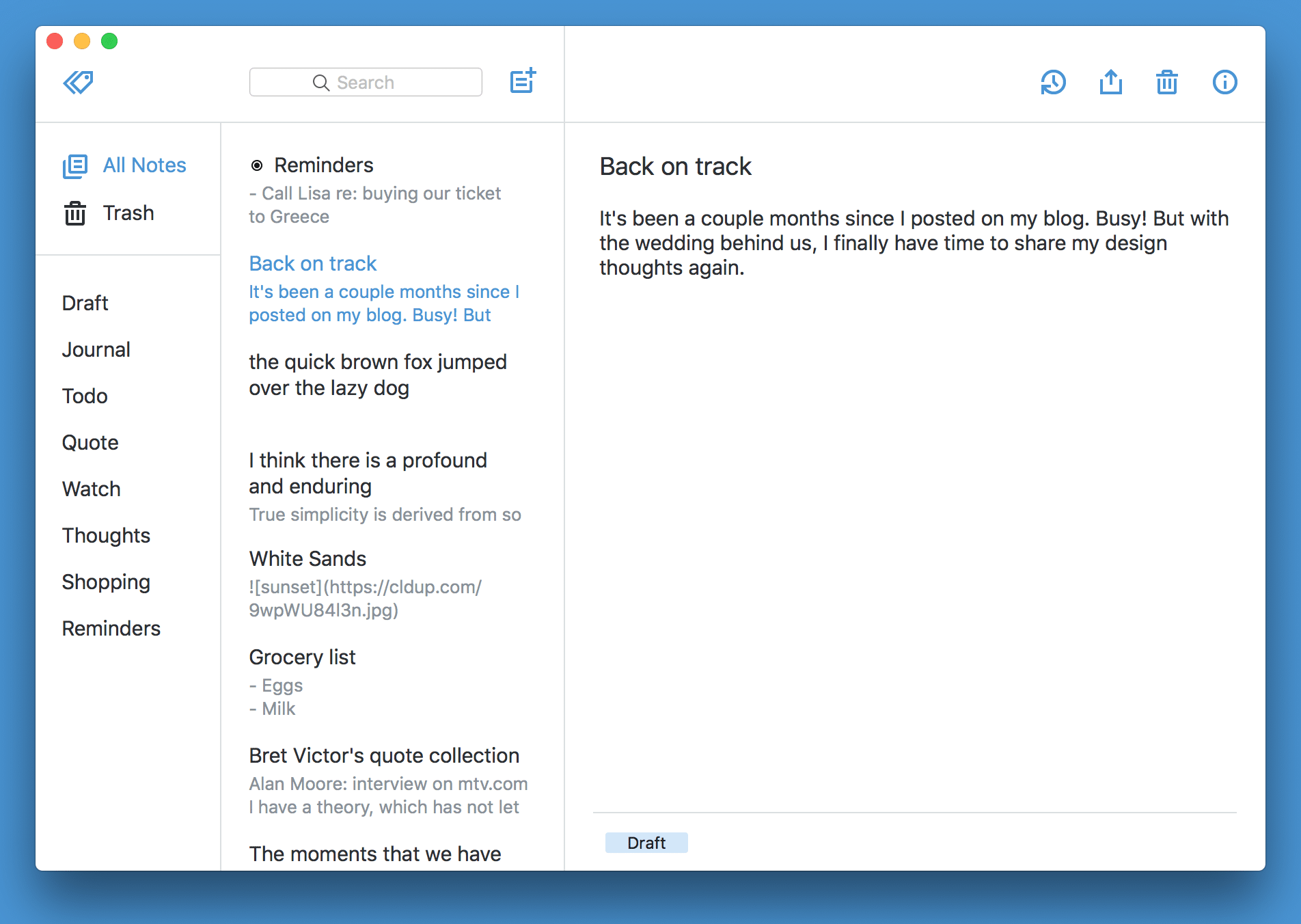
Simplenote is one of our favorite note-taking apps for those who want something straightforward and simple, as the name suggests. Simplenote allows you to sync all notes across devices, and you can view past changes in markdown mode. Additionally, you can easily share lists/notes and meeting items with other people, as well as publish your notes online.
Bonus: Simplenote is free!
7. Fellow
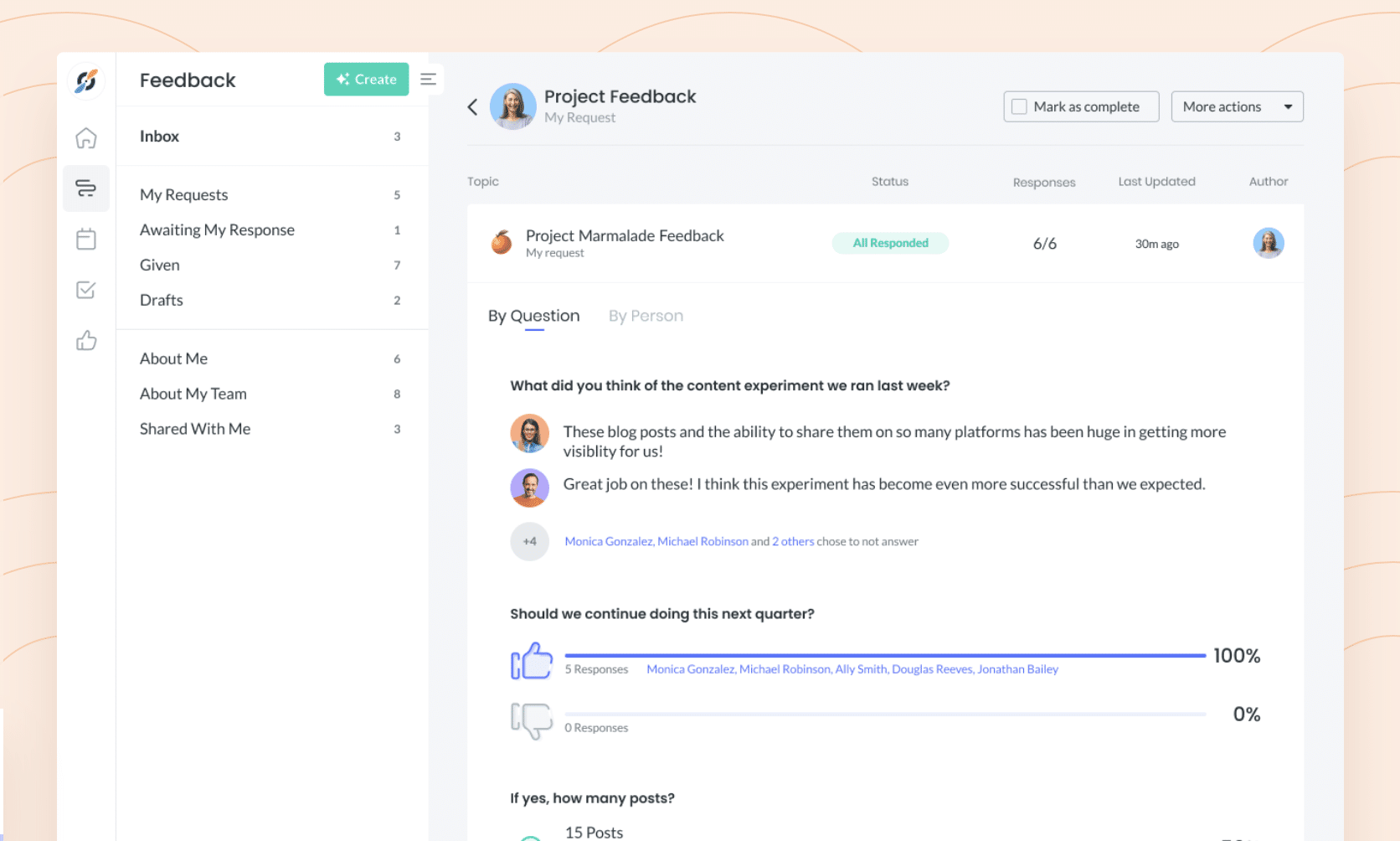
Fellow is on our list of the best note-taking apps because of its integration into each individual’s workflow. Within Fellow, you can build collaborative meeting agendas, record action items, and plot out actionable next steps. In Fellow, you can start by applying a template to your meeting note, then build your agenda. From there, you can assign the next steps to meeting attendees and exchange feedback.
8. Bear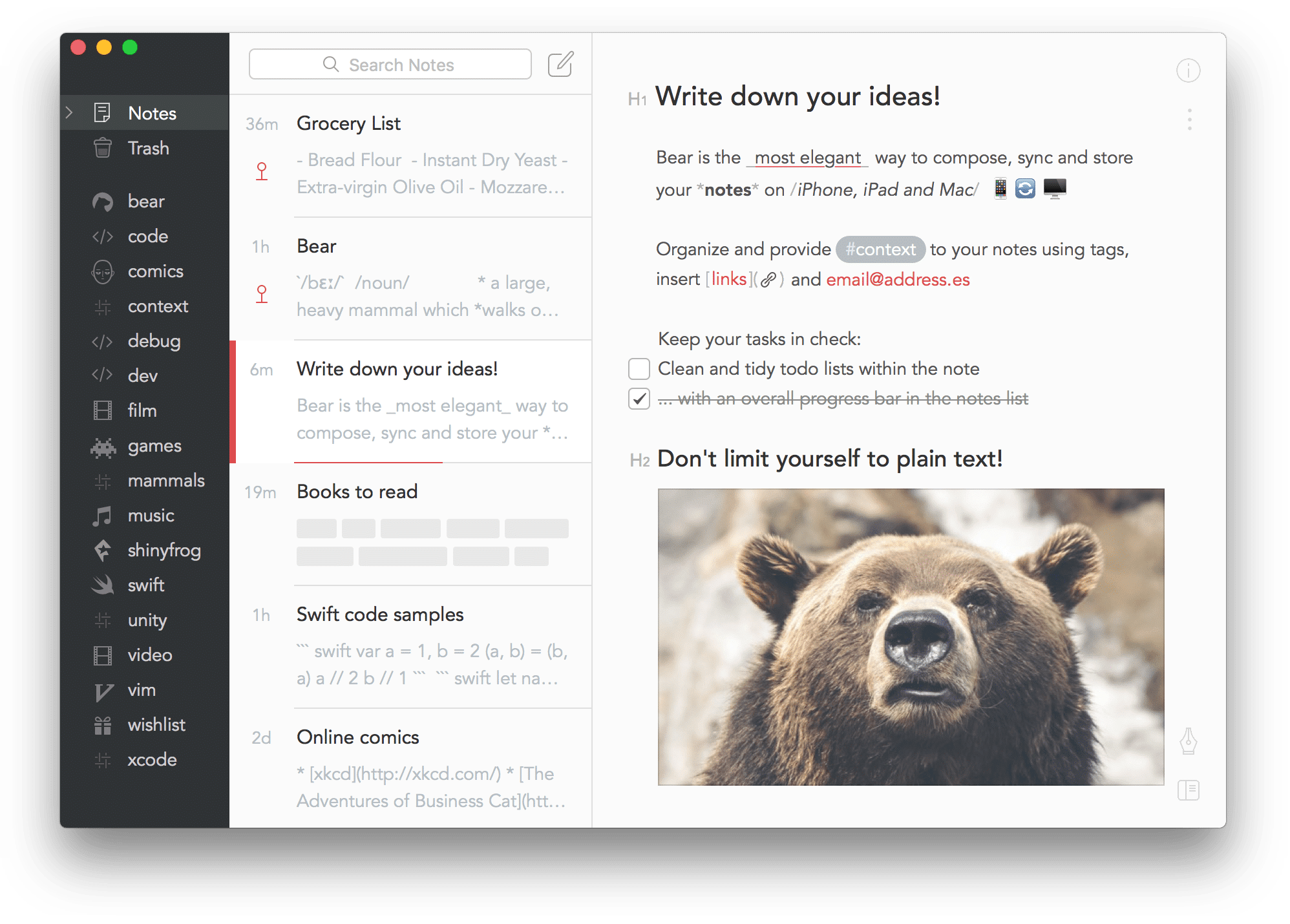
Bear bills itself as an app that you can use for everything from basic notes to full-on essays. The app has an advanced markdown mode that lets you edit and revise thoroughly. Got notes that you don’t want others to see? You can use FaceID to password-protect those notes. Additionally, you can convert your notes into PDFs or Word Docs.
9. Google Keep
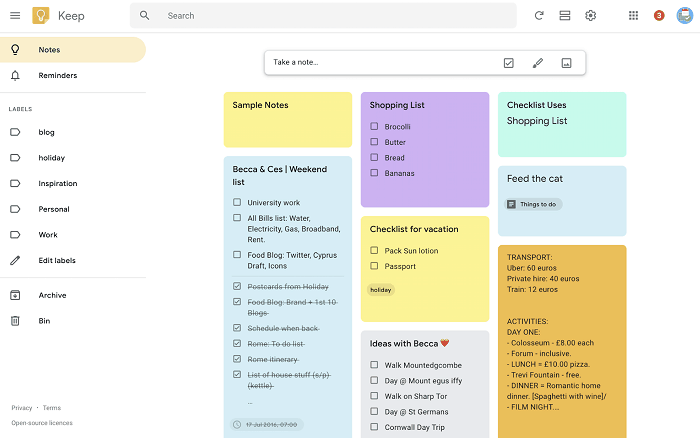
Google Keep is Google’s note-taking solution that lets you take, store, and share notes from any of your devices. While Google Keep doesn’t offer as many features as some of the other apps we’ve mentioned, it’s a convenient platform for anyone who already uses and is familiar with Google’s productivity tools. With Google Keep, notes can be organized with labels or colors and can be pinned to the top for easy access. You can also collaborate on a note in real-time once they are shared with others. And like most of Google’s other products, it’s totally free to use.
Notes can be given labels, pinned to the top, given a color, paired with reminders, and collaborated on in real-time. Additionally, it also offers speech-to-text functionality so you can dictate notes on the go rather than have to write. There’s also the ability to set up check boxes for lists to work through.
10. Apple Notes
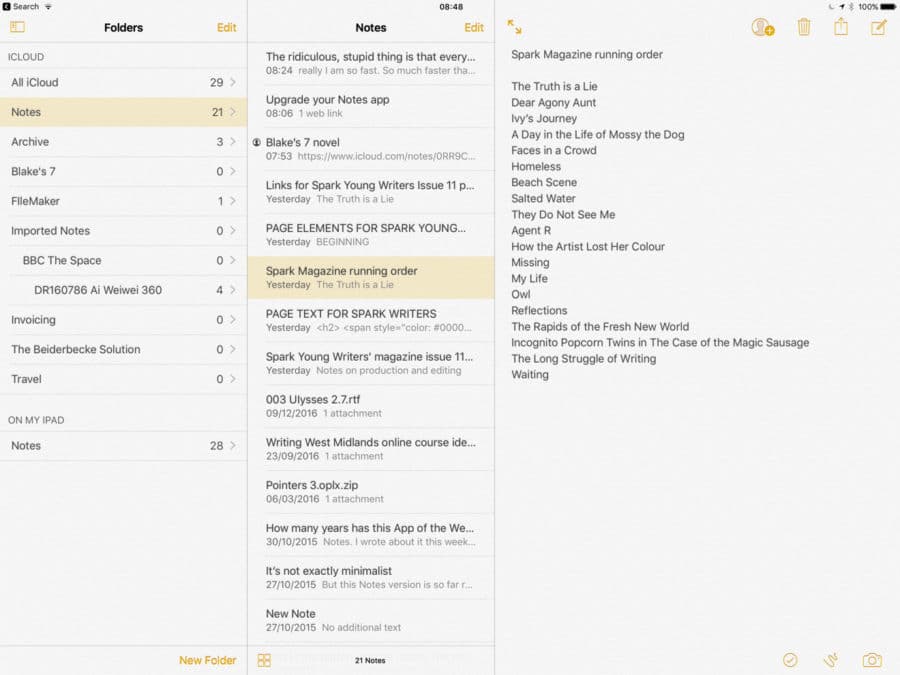
If you are in the Apple ecosystem, Apple Notes (or simply Notes or iCloud Notes) is an easy-to-use and convenient free tool for note-taking. From a quick thought or idea to checklists, images, web links, scanned documents or handwritten notes, Apple notes make it easy to document and access your notes.
If you go to icloud.com/notes you are even able to get an online version of the app with all your notes – even if you are on a PC or Chromebook. Apple notes allow users to share notes with other Apple users and also use @mention them. It’s perfect for managing a grocery list in-real time and sharing it with your family. Another great feature is their search: you can look for images, text, drawings, text scanned in documents, and even something inside the image you are looking for, for example: “a book”.
11. Clover
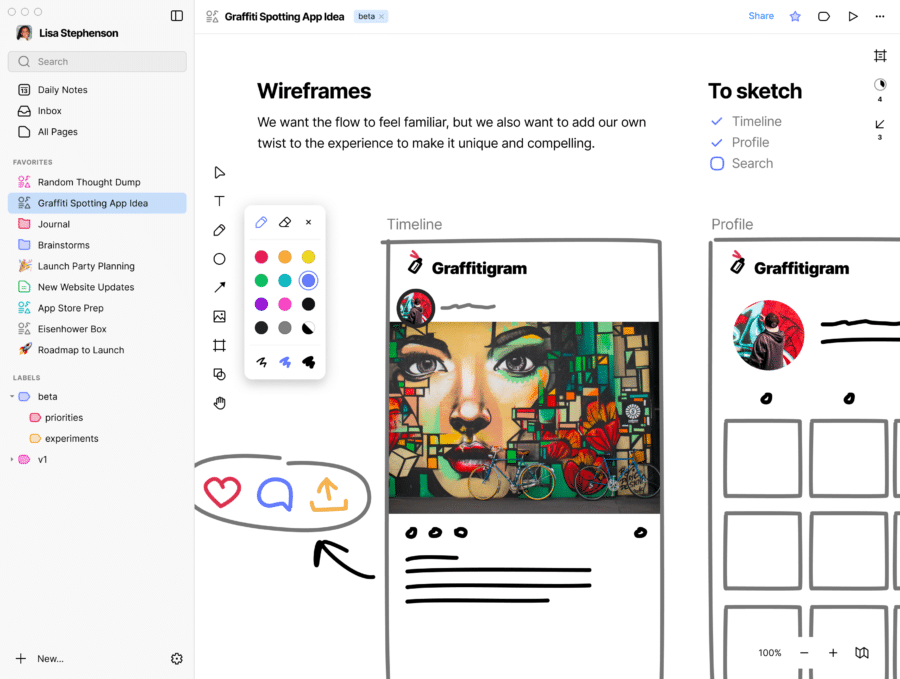
Another solution to facilitate your note-taking is Clover. The software works as a digital notebook that blends notes, tasks, a digital whiteboard, and a daily planner into one streamlined app. The solution offers powerful features including infinite canvas, presentation options, and the ability to embed rich media to your notes, so your colleagues can interact with content from YouTube, Figma, SoundCloud, and more.
Clover is available on Mac, Windows, iPad, iPhone, and the web and offers a free plan that supports up to three guests and 50MB uploads. Clover Pro plan starts at $6 per month with unlimited guests and 10GB monthly uploads.
12. Bit.ai
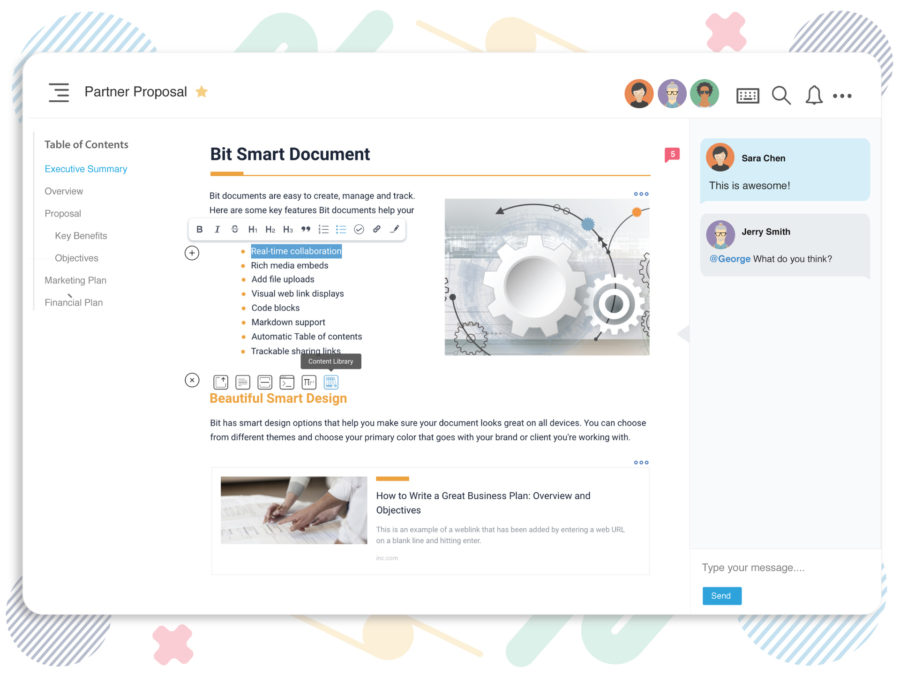
Bit.ai allows you to create dynamic notes, documents, wikis, knowledge bases, projects, client deliverables, technical docs, training guides, and client portals while integrating across the apps you work with. The platform offers a smart and minimalist editor feature that facilitates communication between remote teams. Bit.ai also has @mentions, real-time notifications, shared workspaces, permissions, guest access, and several integrations. Bit.ai offers free and paid plans. Its ProPlan starts at $8 per member/per month.
13. nTask
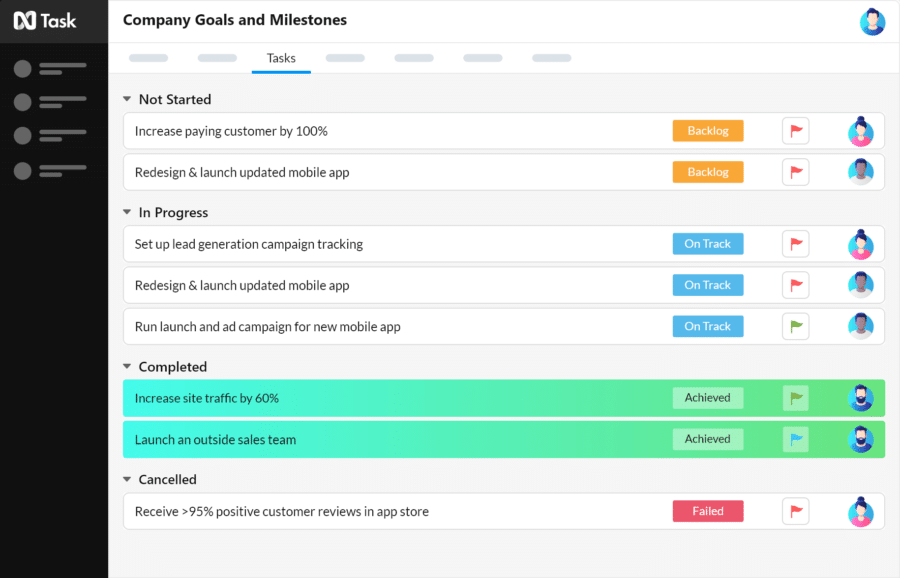
nTask is a great task management and project management solution that also offers a note-taking application.
The software has a lot of features that make it the ideal tool for storing short and long-form information about your project. These features include document management, note-taking feature, time and issue tracking, and even panel-specific comments. These panels include projects, tasks, risks, and many others. On top of note-taking, nTask has other collaboration tools to help teams of all sizes, such as team chat, bulk team invites, dedicated workspaces, and task comments.
14. Zoho Notebook
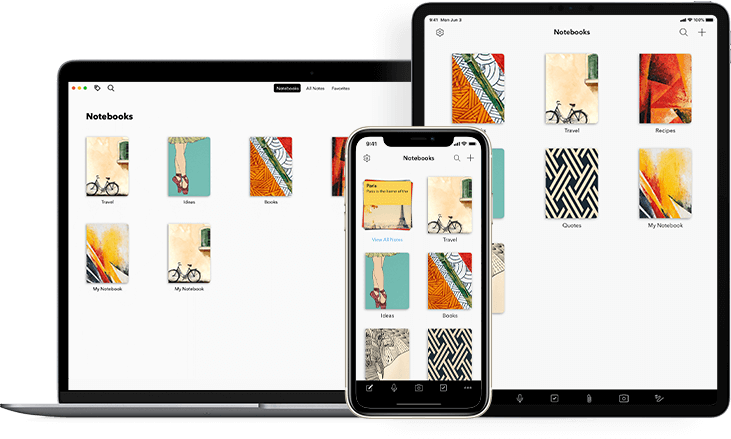 Zoho Notebook is an excellent tool for taking notes across platforms. The app helps you and your team to jot down ideas on an always backed-up and synced note-taking platform. With checklists, the ability to add media, include files and sketch out drawings, Zoho Notebook also offers integrations. Not only can you integrate with other Zoho software, but you’ll also be able to bring your Notebook ideas over to other popular apps such as Zapier, Google Workspace, Slack, Microsoft Teams, and more. Best of all, it’s free to use!
Zoho Notebook is an excellent tool for taking notes across platforms. The app helps you and your team to jot down ideas on an always backed-up and synced note-taking platform. With checklists, the ability to add media, include files and sketch out drawings, Zoho Notebook also offers integrations. Not only can you integrate with other Zoho software, but you’ll also be able to bring your Notebook ideas over to other popular apps such as Zapier, Google Workspace, Slack, Microsoft Teams, and more. Best of all, it’s free to use!
15. xTiles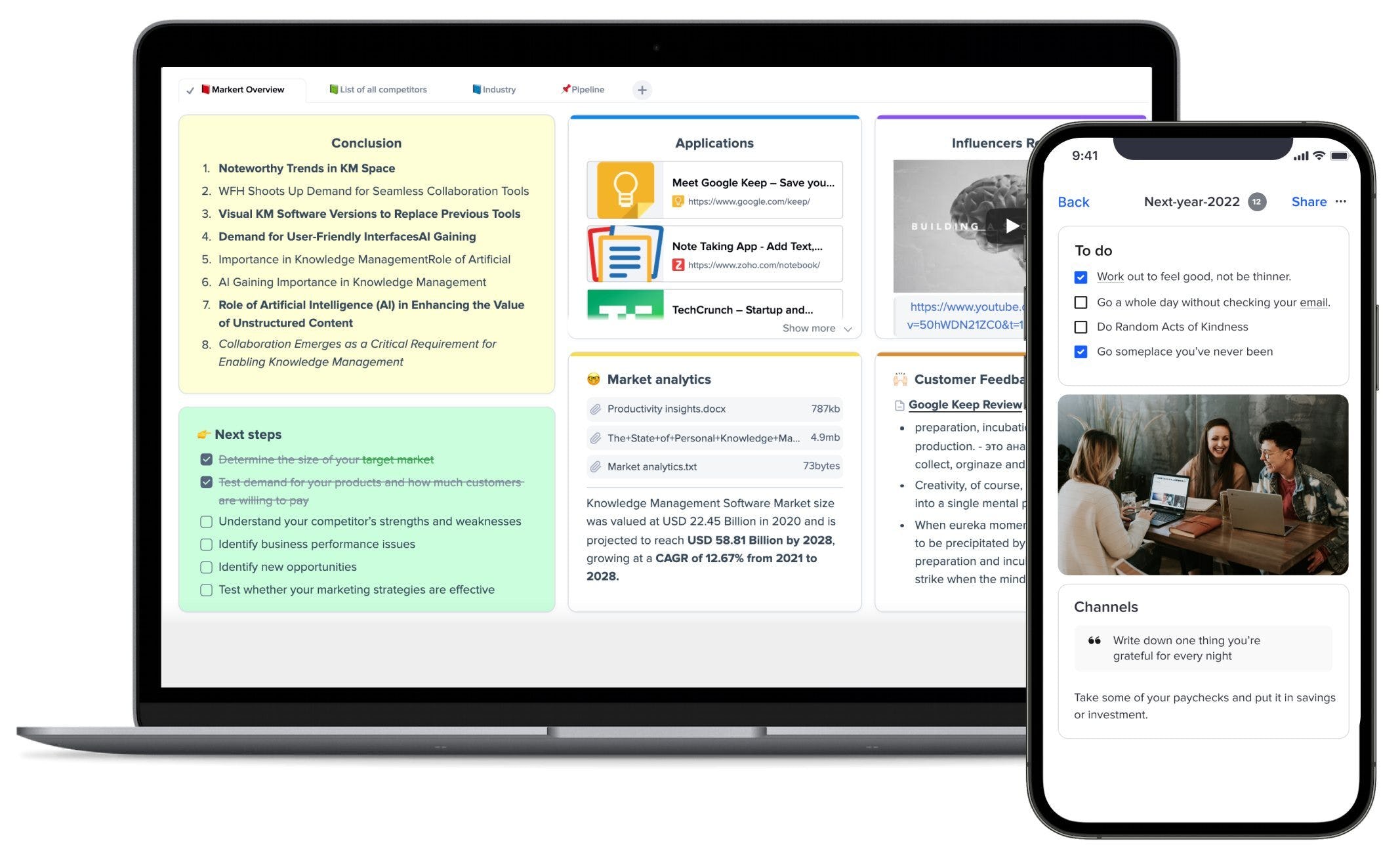
xTiles is a note-taking app with an intuitive interface and an infinite canvas workspace where you can lay out ideas and keep it all organized with a drag-and-drop editing feature. xTiles is easily customizable, with a flexible kanban board-style layout. You can add a variety of resources to your board, mixing notes, assorted media, links and files. xTiles makes it easier to turn ideas into projects, share them, and collaborate with a team. Its search function lets you look through your notes quickly, optimizing your productivity.
Another advantage of xTitles is its versatility, being available on desktop and mobile, you can jot down notes on your phone and then pick up on it again when you are back at your desk. There’s a free plan available with limited file uploads and cards, and you can get unlimited usage for $8/month.
16. Obsidian
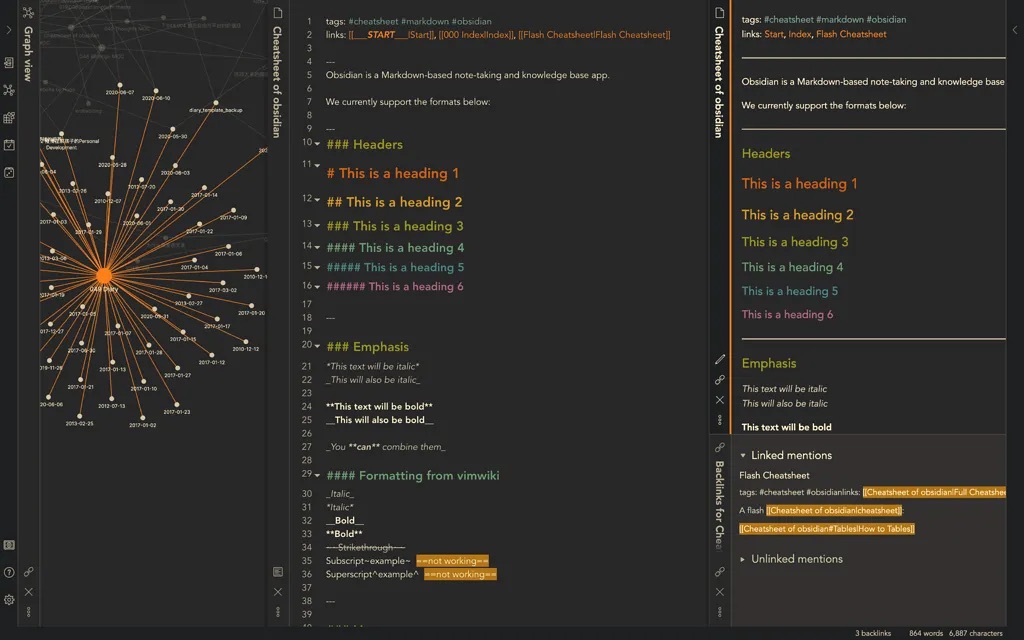
Obsidian is a plain text markdown editor that lets users customize text styling, shortcuts and window arrangements. Organize your notes from the bottom up using links to connect distinct ideas and visualize them in a unique knowledge graph. Obsidian lets you use plugins and custom CSS to create a workspace that is efficient and works for what you need. With that said, it’s a tool aimed at users who want to use all these features and don’t mind some setting up. If you think it sounds intimidating, Obsidian has a nice-sized community out there with loads of tips and tricks to make all this easier.
Unlike many of the other note-taking apps, Obsidian files are stored locally and not on a cloud server. This equals fewer security risks since there is no third party holding onto your notes and it also means that Obsidian always works offline, which can increase its overall performance. One thing to note is that it’s the responsibility of the user to keep their files safe and secure, though there are paid models that offer end-to-end encrypted backups available. Obsidian is free to use for individuals and there are paid upgrades, as well as add-ons available.
17. Reflect
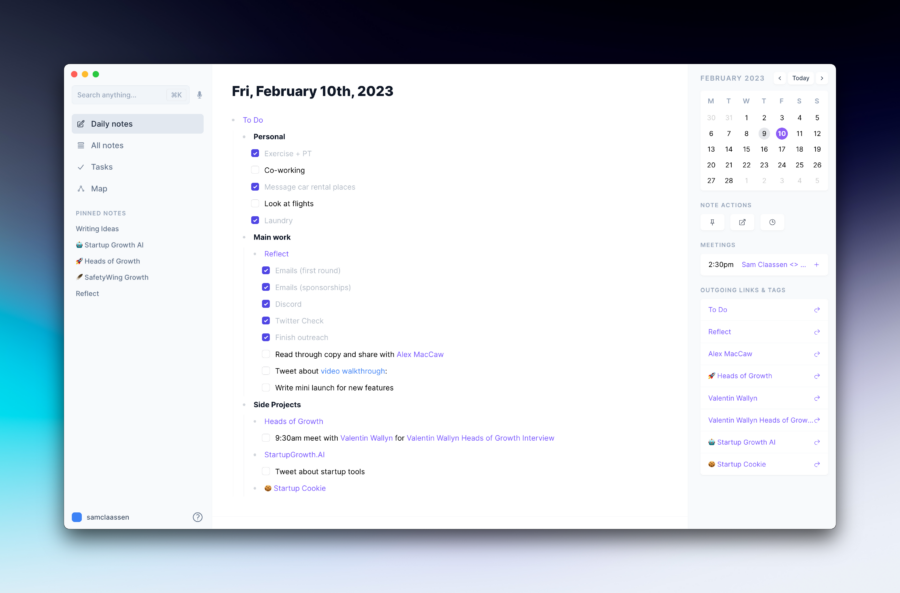
If you’re looking for the best note-taking app for personal notes, you should check out Reflect. The app mirrors the way your brain works by back-linking notes together, creating an effective idea map. Reflect’s team prioritizes security and performance above anything else. All notes are encrypted, but still, instantly sync across your devices (even if you’ve been working in offline mode). Reflect also now has an AI integration, so you can use GPT directly in your notes. The app offers a $10 monthly plan which includes networked note-taking, offline sync, Chrome and Safari web clipper, end-to-end encryption, Kindle highlights sync and iOS app. Plus, you can do Reflect 14-day trial to test all features.
18. GoodNotes

GoodNotes is a note-taking app that provides a unique digital note-taking experience that allows users to create customizable notebooks that resemble writing on paper. Users can personalize their notes according to their preferences with various annotation tools, such as pens, highlighters, and shapes. It also features handwriting recognition and powerful search capabilities, enabling easy retrieval of specific words or phrases within notes.
GoodNotes can integrate with popular cloud storage platforms, ensuring easy access to notes across different devices, and it supports PDF import for reviewing and adding notes to existing documents. With features like text conversion, audio recording, and effective note organization using folders and tags, GoodNotes can enhance productivity and simplify workflow.
There you have it. We’ve shared our favorite note-taking apps to help you and your team collaborate effectively and efficiently while working remotely. If you’ve got any other tools that you think we should add to this list, let us know in the comments below!